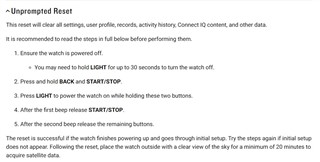I have read all of the threads for when the green light and/or heart rate from the watch is not functioning... trying everything suggested:
- Restart the watch
- Clean the back
- Tighten the strap
- Make sure software is up-to-date
I have done all of these!!
Occasionally when I restart the watch (several times in a row!) I can get the heart rate readings back, not always with the green light though (more often it does not turn on? Not sure if this is problematic).
It then might last a few hours, before dropping out again.
It also seems that even when the heart rate monitor is "functioning" the stress and body battery readings are completely thrown off.
I have invested a lot in garmin over the years, but I am very disappointed with this current lack of performance.
Please help, before I am forced to start exploring the world beyond Garmin!