I have tried many data fields since purchasing my FR245(M) a month ago and yours is by far the best I have installed. Really love the amount of control you have over the display configuration, header size…
Your datafield is great, wow! Almost perfect, the only 2 things I don't like are:
- I'd love to have current HR at the bottom (which is is possible in current version of datafield) but I'd like to…
Hello GCorm,
Great to hear from you again!
I updated GRun to version 1.27 and set the Row Height Ratio to 3,6,5,3,5 which looked very nice. However, when I went for a test run, I have found an issue with HR value in the bottom row. When HR has 2 digits, it looks OK but when it changes to 3-digit value, the digits scale down too much so that the number is hardly readable when running (see the photos, I have Fenix 6x Sapphire)
.

Would it be possible not to scale down at all or not so aggressively (for HR in line 5 only)? I would not mind if the digits for HR value get cut partiallly at the bottom - this was the case for version 1.26 and it looked good as the diggits were bigger and more readable. If I remember correctly, the HR diggits did not scale down in version 1.26. And also, if you compare line 5 to line 1 - the space in line 1 is used much better than for line 5.
I will also experiment with higher ratio for line 5, but anyway there will be too much blank space around the diggits of line 5 and the lines above will get smaller.
BTW: I also like the HH:MM format of time! I did not percieve the previous format as an issue, but now it is better - I don't have to think what 18h45 means ;)
Thanks a lot!
Yes you are right, this looks better in reality as well:

Thanks for quick response, I will use this setting (maybe make HR even a bit bigger - I will see how it will work for running).
Anyway, it is awesome, the GRun datafield is so much configurable!
Hello again, I went for another test run, the 3,5,4,6,6 setting works quite well for running even with 3-digit HR. I only wish that the 3-digit HR would have a bit thicker font. It is still quite thin and it could be a bit bigger as well - I would not mind partially cut digit from the bottom right. When I was experimenting with different ratios I noticed that often the space for HR increases but the digits do not use the increased space fully (I think it would be better to use more aggressive scaling on font size when space is increased for line 5). But this is just a minor issue - I can find a setting which is readable and looks nice.
Anyway, many thanks for the greatest datafield for running and cycling for Garmin Fenix!
I use a 645 (non-music), which is a non-high memory device. I would like to have average speed/pace (last X sec), unfortunately it is not available for my device. Is it possible to add this to non-high memory devices? Many other data fields have this feature, which I think is important as instantaneous speed/pace fluctuates too much. Of course I don't want to use those other data fields as GRun is simply the best.
Hi @reflecx,
Unfortunately, I am already using all availablable memory for a datafield on the 645. There is not enough memory to add this feature. I'll have to remove some features to add this one, which I am not willing to do.
Sorry
GCorm
Hi, thanks for this great datafield, for me one of the best.
I've a problem with Header Height. During the configuration, also leaving all the default values unchanged, I get an error message near the Header Height (%) field "It cannot be greater than zero". I attach you a screenshot.
To proceed I must necessarily set the value to zero, not being able to see the headers
I've a Forerunner 645 Music.
Let me know if you need any other info.
Thanks in advice!
Massimo
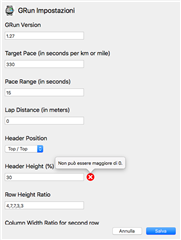
Hi Massimo.Run,
This is a strange issue. I will open a bug with Garmin to try to understand what is going on. What application do you use for the configuration? Are you on computer or mobile phone? Mac/PC, Android/Apple ?
Thanks,
GCorm
Hi GCom. I'm using a MacBook Air (13Inch, Mid 2013), OS High Sierra 10.13.6. For the configuration I have Garmin Express 6.14.00.
Hope this help!
Thanks,
Massimo
Thanks, this is great! Would it be possible to set a target cadence, like the target pace (and color them in, too)? Sometimes (at least, so I'm told by my garmin coach :) ) it's good to train to cadence.