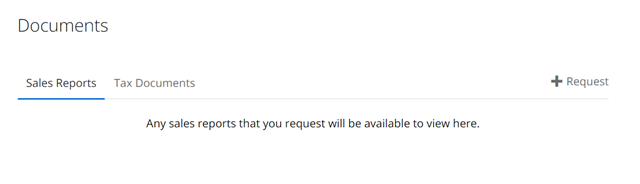Welcome to System 8! We’ve added several tools and features to make it easier for you to create more exciting and powerful apps.
New Visual Studio Code Extension
This Monkey C extension offers several features, including:
- Real-Time Errors and Warnings – These will display when editing Monkey C, Jungle, Settings, MSS and Resource XML files. Any reported errors or warnings will display in the Problems tab.
- Autocompletion – When editing Monkey C, Jungle and MSS files, autocompletion suggestions will be based on the detected scope. In the Monkey C editor, you can autocomplete functions with argument and type information by autocompleting the function keyword in a class or module.
- References – You can find all references of a variable, symbol, function, class or module by right-clicking on it and selecting “Find all References” from the context menu. You can also search for a symbol in the document by summoning the command palette and typing @symbol name or search the entire workspace by summoning the command palette and typing #symbol name.
- Hovering – See type information about a variable, function name, class or module by hovering the mouse over the symbol in question.
- Go to Definition – You can jump to the definition of any variable, symbol, resource ID, function, class or module by selecting “Go to Definition” from the context menu.
- Folding Ranges – Comments, imports and regions of code can now be folded.
To use these features, your project needs to have a type check level of gradual or higher.
Watch Face Configurations
The fēnix 8 and newer wearables have an on-device watch face editor. The watch face editor allows users to take the one of the product faces, configure it and save the configuration as a new face in their watch face list.
You can add support for the native watch face editor using the watch face configuration API. Watch face configurations have three primary variables:
- Styles - A watch face is allowed to have stylistic variations, such as different font configurations or watch hands.
- Data - Watch faces may have multiple complications. Each complication can be configured independently.
- Data Color - Watch faces can define multiple selectable color options. Data colors allow the user to pick a color for data.
- Accent Color – Watch faces are allowed a color as a configurable accent.
The user is allowed to create up to four configurations of a Connect IQ watch face on the device.
Extended Code Space
Sometimes optimization is not enough for squeezing extra functionality into your app. For devices that support System 8, developers can take advantage of extended code space. Code in this extended space is paged in during runtime on demand. For supported devices, this provides 16 megabytes of code space beyond what is loaded into the heap.
Functions, classes and modules decorated with the :extendedCode annotation will be placed in the extended code space. When building supported products, the compiler will move those functions into extended code space.
Sensor Pairing
If your device application or data field communicates wirelessly with a sensor or peripheral using ANT, ANT plus, or Bluetooth Low Energy (BLE), then you will need to implement a pairing process. Connect IQ allows you to implement a Sensors.SensorDelegate that allows you to have your device pair as part of the device’s sensor paring UI flow. See the Sensors.SensorDelegate class in the API docs for details.
Notifications
There are instances where your app may want to provide the user with additional information while in the background. This may be from a temporal event, handling of a phone message or some other trigger.
The Notifications module, which requires the notification permission, allows background services to trigger actionable notifications on the device.
Try It Today
You can get the System 8 beta SDK and the system8preview device using the Connect IQ SDK manager. Make sure to get the latest Monkey C extension for Visual Studio Code, and sign up to be a beta tester to get the System 8 public beta for your device in the coming weeks.