I have tried many data fields since purchasing my FR245(M) a month ago and yours is by far the best I have installed. Really love the amount of control you have over the display configuration, header size…
Your datafield is great, wow! Almost perfect, the only 2 things I don't like are:
- I'd love to have current HR at the bottom (which is is possible in current version of datafield) but I'd like to…
Hi,
Thank you very much for making this data field available. Do you think it’s possible to add step distance and step time?
Thanks
Your datafield is great, wow! Almost perfect, the only 2 things I don't like are:
- I'd love to have current HR at the bottom (which is is possible in current version of datafield) but I'd like to have colour of the current HR zone instead of black background. I know this is possible for foreground colour, but to me it would be much nicer to have the colour on the background as it is much easier to read with a quick look. I tried to enable background colour change and disable foreground color change but this setting only works for header background, not for the bottom field - would be great if this would work.
- I don't like my pace to change colour. I know I can disable it in settings, but this also disables HR color change - not what I want. Would it be possible to make HR color change setting either separated or at least as a background option as described in previous point? (I don't need headers so I would by OK to enable background color change).
Reason for the above mentioned is that for me, HR zones are crutial during my training. At the same time, for me there is no universal ideal pace. Each training should be different, and has it's own ideal pace. If I run hills, the pace is is slower. If I run low aerobic, the pace is slower. If I run on track, the pace is faster. If I run intervals, the pace is slow, then fast, then slow etc. If I run tempo, the pace is somewhere in the middle. I really would not bother to set different ideal pace before each training (it would not work for intervals anyway).
Thanks in advance and keep up the great work!
Sorry Jonescx, looks like it miss your post. Somehow, my notifications got disabled...
Once you reached the marathon distance, ETA Marathon will display the time it took to run the marathon distance and will freeze. The value will remain the same until you complete your run. It is currently not possible to disable auto increment. I'm very limited with memory usage so I don't believe I will be able to change this.
Thanks!
GCorm
Hi ,
What is your watch model? If it has more memory, I could add it. Otherwise, I won't be able.
Thanks,
GCorm
Hi Jachym,
This is very good feedback. Thank you. I could probably change the background color for the top and bottom field. I'll have a look. Would you tell me what is your watch model? Some watch allow for more memory, so I could add more settings...
Thanks,
GCorm
Would something like this work for you?
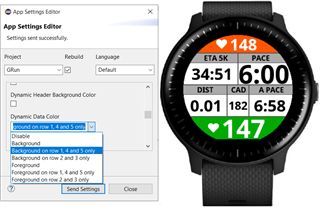
The parameter would allow to enable field color as follow:
By any chance, is it one of these?