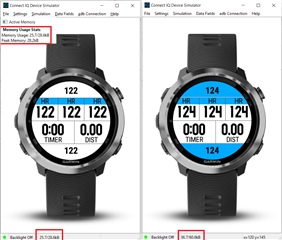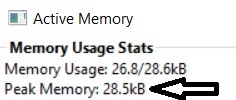The data field All In One integrates the logic of several of my data fields into 1 data field and gets the absolute maximum out of the available watch memory.
Download: https://apps.garmin.com/en-US/apps/6dec42e9-7fee-402b-95a4-a111e83d45e3
The functionalities which are available depend on the memory that is available on your watch for data fields. Because of memory limitations I also had to make some concessions towards configurability in favor of integrating more logic.
Connect IQ 1 devices (FR230, FR235, FR630, Vivoactive, Fenix3 (hr), D2Bravo (titanium), tactix Bravo, Quatix 3)
- 5 customizable fields with 20 possible field options
- ability to set up your preferences for 3 activity profiles (run / bike / other), so that you only need to store 1 connect iq field on your watch, yet are able to configure your profiles differently
- Integration of Data Field: Fat Burner (fixed value per zone, no configurable zone values)
- Integration of Data Field: Let There Be Light! (only enough memory to provide the choice between always on or always off)
Connect IQ 2 devices (Fr735xt, Fenix 5, Fenix 5s, Fenix Chronos, Fr935, FR645, Vivoactive 3, Vivoactive Hr, Approach S60) :
- 5 customizable fields with 25 possible field options
- abiltity to set up your preferences for 3 activity profiles (run / bike / other), so that you only need to store 1 connect iq field on your watch, yet are able to configure your profiles differently
- abitlity to record metrics to fit file (defaults to off. When on the following metrics are recorded in the activity summary: fat burned, carbs burned, activity steps)
- allow to change settings while field active
- Integration of Data Field: Fat Burner (always interpolation method, no configurable zone values)
- Integration of Data Field: Eat! Drink! Reminder! (up to 3 configurable alarms)
- Integration of Data Field: Back To Start
- Integration of Data Field: Elevation Grade (grade in percent, elevation grade not available on non barometric devices)
- Integration of Data Field: Let There Be Light! (not enough memory to calculate sunset/sunrise, but instead you can opt to turn on the light before/after a certain reference hour)
- Integration of Data Field: Steps Carousel (carousel of activity steps / goal completed percentage)
Connect IQ 2 devices with 128k memory (Fenix5x, D2Charlie, Descent Mk1):
- All features of Connect IQ 2 devices specified above
- Configurable Fat Burner
- Extra graph for fat burned / carbs burned over the course of the activity (in addition to the value in the summary) so you can analyse after your activity where you burned most fat
- Let There Be Light Setting allows to turn the light on between sunset and sunrise
Big Connect IQ 2 devices with 128k memory or more (Edge 820, Oregon 7, Rino 7, Edge 1000, Edge 1030):
- All features of Connect IQ 2 devices with 128k memory specified above
- Option to show Background image