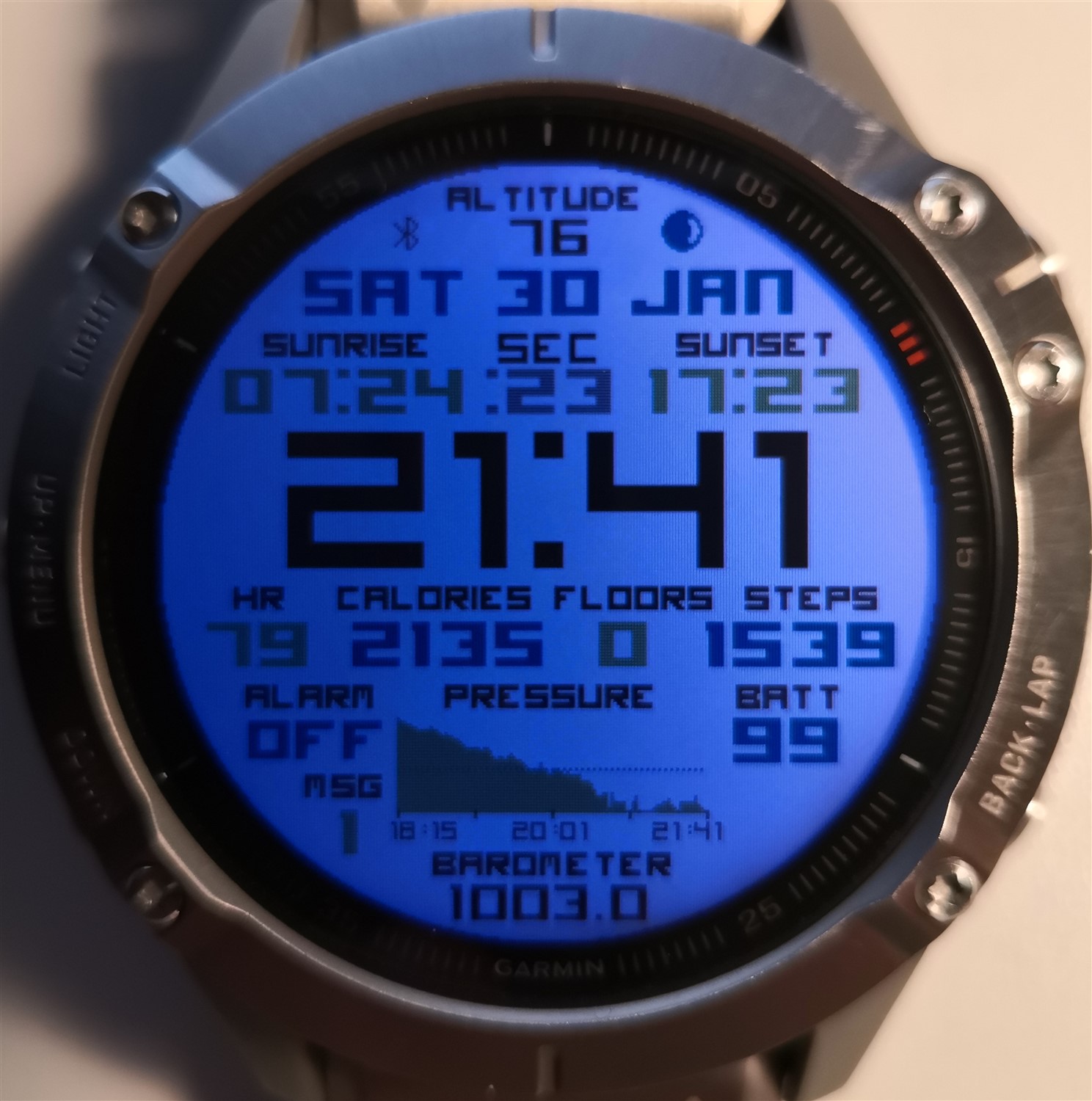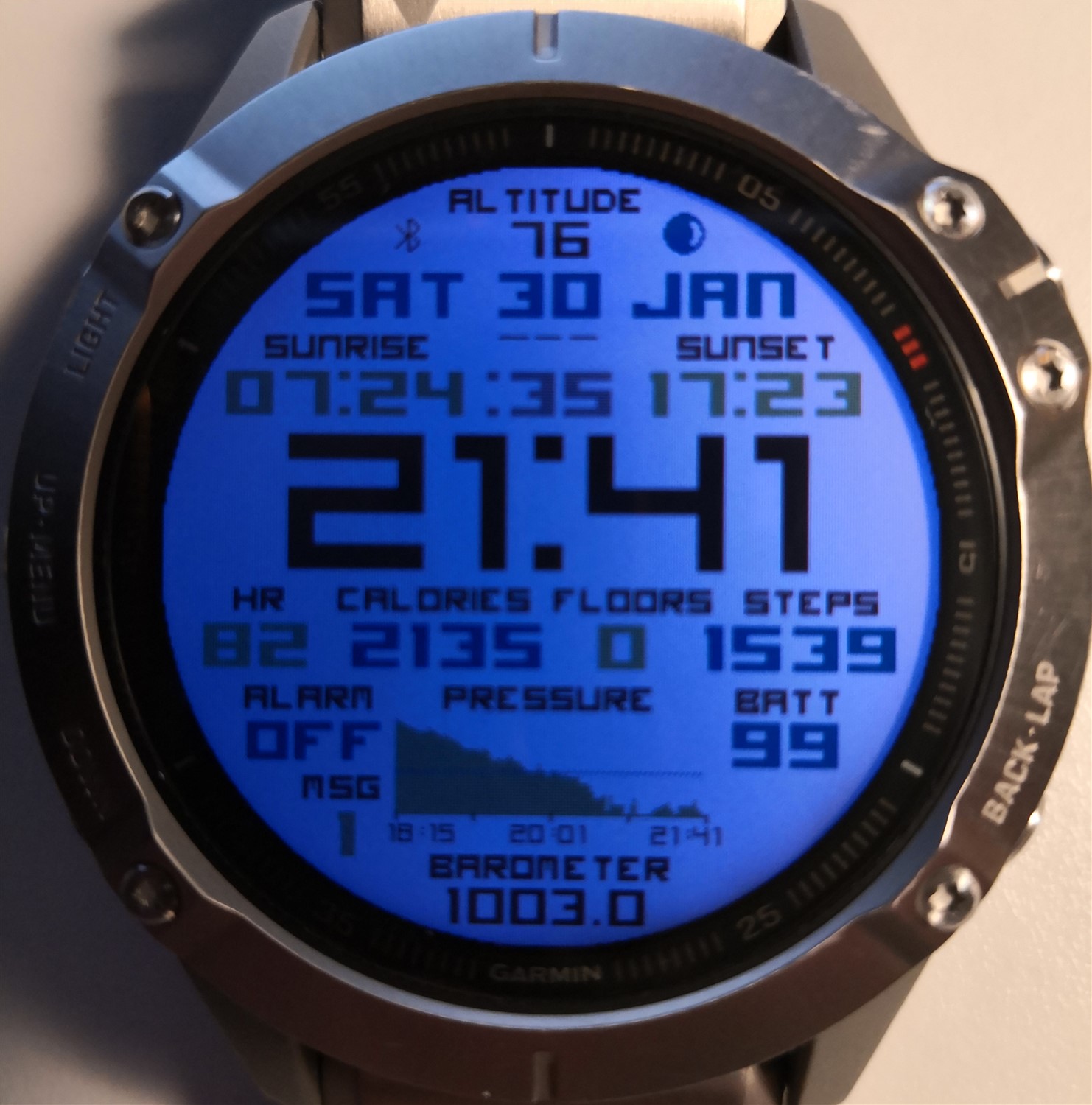This is forum to streamline questions processing, feature requests, bug reporting and general discussion regarding
Digital for TactixD face: https://apps.garmin.com/en-US/apps/d4fbcc93-5e5e-4030-8278-2bd8463921db
Digital for TactixD v2 Beta: apps.garmin.com/.../15c35159-bae3-4c12-8539-5305ccd1b933
Idea behind this face is that the best face is the one which is set exactly as i want it.
*** IMPORTANT: Always include your email if you are contacting me using Contact Developer form. Without it i cannot contact you back as form will come with [email protected] as a sender address.

Q&A:
Why there are so many settings available? It is hard to navigate through them:
Sending watchface user defined parameters such as color, font and screen placement through app settings seems to be the only available option at this moment. Amount of settings is a tax for having many objects available. During time i've found out there are also problems and limitations coming with amount of settings, therefore version 2 is being in development where at least some of the fields configuration will be simplified.
Why are my settings changes not reflected on WatchFace ?
It seems this issue is tied to Garmin CIQ app which is not able handle huge amount of settings properly. When settings are done through Android/iOS Garmin Mobile app all should work as expected.
Will be there Weather details available ?
Yes, weather is in progress and will be included in v2 version. Currently testing various weather providers APIs and fighting with best details visualization on the screen.
Why is my language not supported i see only squares instead of characters ?
During short life time of this face 26 custom fonts have been already requested and implemented. Fonts consume a lot of available resources, therefore characters are limited to the absolute minimum => english characters and numbers only. Languages with 'special' characters such as czech, russian, japanese etc. cannot be supported until more resources will be available to watch faces. Toggle button "Force English Day/Month Name" to force most exposed fields to english has been implemented instead.
Will more features be implemented ?
Yes, i am adding more features based on incoming requests. Priority is usually set by amount of requests.