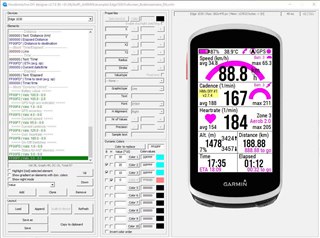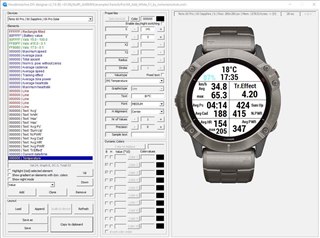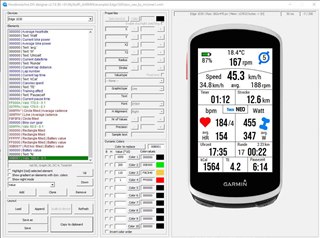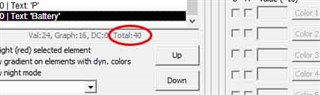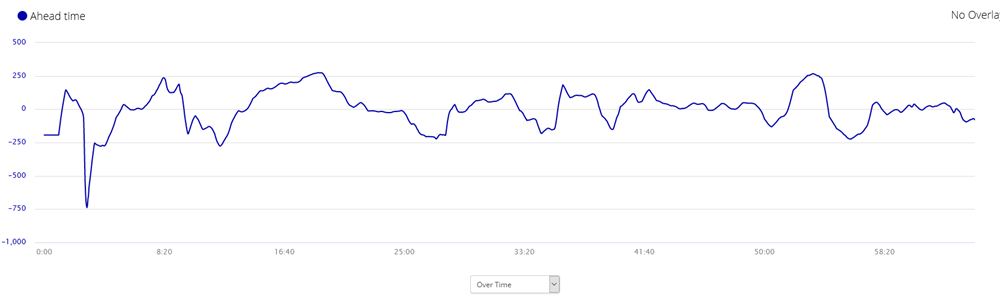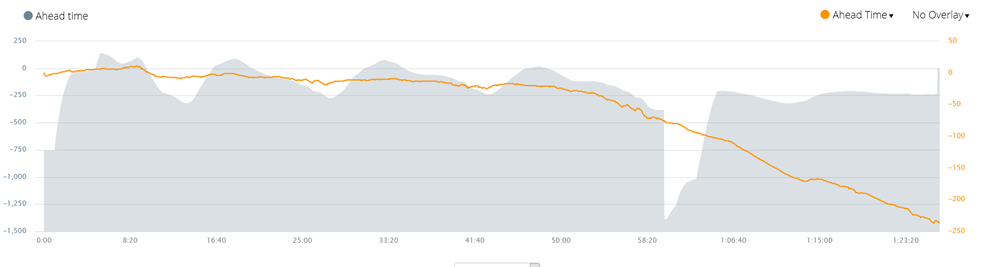Because I want to keep this datafield and the app free for use I would be very grateful about a small donation to PayPal
A detailed description of how to use it can be found here:
HMs_DIY_GUIDANCE.pdf
HMs_DIY_ANLEITUNG.pdf
Thanks very much to mcinner1 for putting so much time into this documentation!
You can contribute on my github page.
You can upload your layout so others can use it as well.
Also any changes to the fonts.txt can be updated there as well.
=======================================================================
RELEASE NOTES
=======================================================================
-----------------------------------------------------------------------
3.8.1
* switched to new SDK 8.3.0
* added devices: Approach S50, D2 Mach 2, Descent G2, Edge 550, Edge 850, Edge MTB, eTrex Touch, fēnix 8 Pro 47mm / 51mm / MicroLED, Forerunner 970, Forerunner 570 42mm, Forerunner 570 47mm,
GPSMAP H1, Instinct 3 AMOLED 45mm, Instinct 3 AMOLED 50mm, Instinct 3 Solar 45mm / 50mm, Instinct Crossover AMOLED, Instinct E 40mm, Instinct E 45mm, Venu 4 41mm, Venu 4 45mm / D2 Air X15, Venu X1, vívoactive 6
-----------------------------------------------------------------------
3.7.3
* fixed bug with distance to coordinate (imperial conversion)
for full releasenotes see: releasenotes.txt
=======================================================================