If anybody is curious about the new Track Run app in the latest beta, I got myself down to an actual track and gave it a go.
Here is what I found https://www.youtube.com/watch?v=AOzCGeUi_1I
Must say was impressed by the results.
If anybody is curious about the new Track Run app in the latest beta, I got myself down to an actual track and gave it a go.
Here is what I found https://www.youtube.com/watch?v=AOzCGeUi_1I
Must say was impressed by the results.
extensive track run testing:
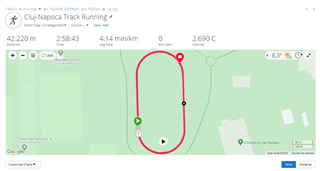
i even headed a few times towards the outside of the track (8th lane) in order to grab the water - all good
I just came from my first run using track mode (the actual update, not beta) and I couldn't be more disappointed. It just sucked, period. I don't have issues with GPS, and I've ran millions of times in…
I reached out to you via Direct Message at basically the same time these posts were being made; before you try deleting that calibration file, can you follow the steps I sent you in the DM? Ultimately…
olni65, I tried to follow the Garmin instructions you referenced but for whatever reason it didn't seem to work. I'll have to have another go at it.
The track that I ran was an older dirt track at a middle school in a town that I'm visiting for work. It could be old enough that it might be a 440yard track and not a 400meter track. I'm not sure how the Track Run would handle that situation.
I agree that that might be the case. But that severely limits how usable the mode is.
- You can rarely perform the rest jog in the same lane as the interval, so you'll have to change lane on the watch twice in each rest
- I suspect most people prefer to start the interval at one of the shoulders of the track, so then you will either have to time your rest duration or have a distance specific rest.
The watch should "understand" when you are actually running in a lane or when you are just jogging around.
I think there are endless ways track workouts are played out and would be difficult to account for all the various workout types. I don't know if the Track Run Activity was meant to be used with track workouts or just to track (and auto lap) a continuous track run/race.
Looks like we need more aggressive algorithm in case of less-than-perfect GPS signal.
Today I remove fit file and try to re-calibrate track by running one mile:

Looks quite good -- less than 10 meters mistake on each of 400m laps. And than, I try to run 2*3200 (2 * two miles), and things go into mess:
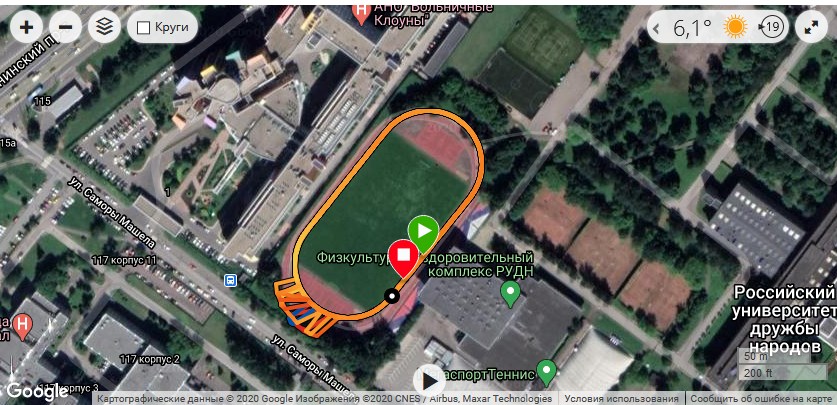
It nailed almost all track, except bottom curved path. For me it looks like all the track is moved up a bit, and GPS points in the bottom are bit too far from track, created by FR945 -- which leads to such distortions, 1km at 0:00 among others.
I do not know if the calibration of the track under ideal reception conditions will be sufficient to prevent such artifacts from occurring?
As i did a factory reset on my 945 - i re-did the calibration run and had a regular workout afterwards:
1. the calibration run was ok-ish:
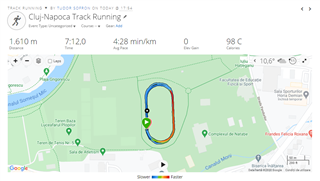
there were some smaller misalignments here and there, but nothing major:

After finishing the calibration run and starting the workout - all went great:
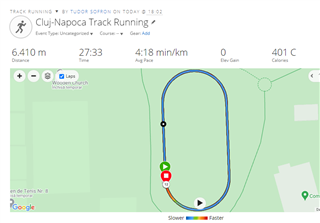
really, a rock solid performance.
Another day, same track.
Everything was perfect until lap 18. Every time i cross start line, I saw the numbers 400, 800, 1200 and so on. The weather was disgusting, life was beautiful.
And somewhere at mile five Garmin add 4 km to my 400m track. Yes, this little loop is about 4 km long. Kinda wormhole.
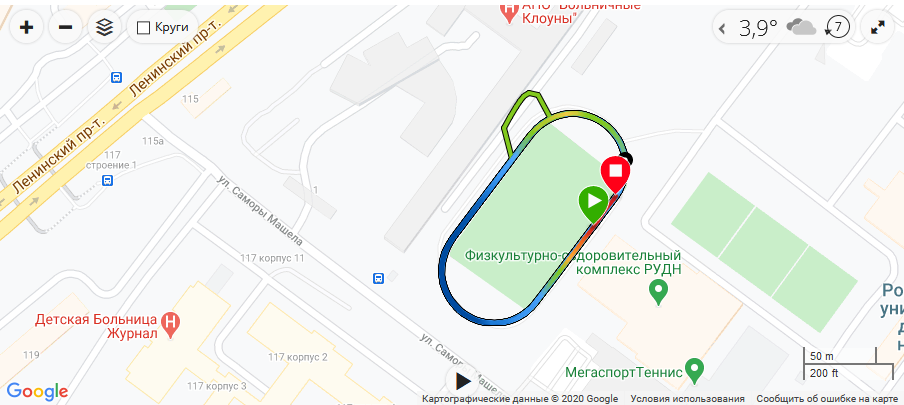
All further laps were perfect again.
Funny thing -- best pace in every mile was 3:30~3:40/km. But average pace at mile five was 1:13/km, three times faster then best pace in that mile. So it's obvious that the algorithm contains errors that allow such things.
Other than that, the Track Run mode is very promising. Hopefully it gets polished and made super-reliable.