If anybody is curious about the new Track Run app in the latest beta, I got myself down to an actual track and gave it a go.
Here is what I found https://www.youtube.com/watch?v=AOzCGeUi_1I
Must say was impressed by the results.
If anybody is curious about the new Track Run app in the latest beta, I got myself down to an actual track and gave it a go.
Here is what I found https://www.youtube.com/watch?v=AOzCGeUi_1I
Must say was impressed by the results.
extensive track run testing:
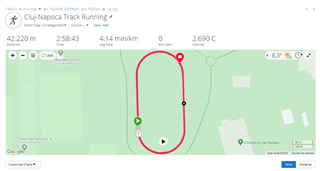
i even headed a few times towards the outside of the track (8th lane) in order to grab the water - all good
I just came from my first run using track mode (the actual update, not beta) and I couldn't be more disappointed. It just sucked, period. I don't have issues with GPS, and I've ran millions of times in…
I reached out to you via Direct Message at basically the same time these posts were being made; before you try deleting that calibration file, can you follow the steps I sent you in the DM? Ultimately…
umptenth attempt to test track run but failed again... never works during the beta version so I was hoping Garmin team wouls have fixed on the 5.20 version.. I followed the usual flow: to save a separate session to calibrate the track and after run with my normal training activity on the track... below in the picture results... Garmin-Brooks
never works during the beta version so I was hoping Garmin team wouls have fixed on the 5.20 version.
Never worked? There are several post saying it worked on both the beta and 5.20 version. What's there to fix?
I reached out to you via Direct Message at basically the same time these posts were being made; before you try deleting that calibration file, can you follow the steps I sent you in the DM? Ultimately if that file is the issue then we could look at getting that added to an FAQ on the website, or at least I can share that information with our agents that that could be a potential issue/fix that if someone calls into them we would want to get that information accessible to them. Also for anyone having an issue, please feel free to @me so that I'm notified and I'll be in contact as quickly as I can.
Today I checked again after deleting the file from GARMIN/Runningtrack folder and calibrate one more time. I followed the proposed tactic from Garmin to wait and soak Gps for at least two minutes before I start the activity. The result was excellent, i did a 54 minutes workout and it nailed it! I will report in upcoming days. I used only GPS.
I was excited to try out the Track Run Activity today. I started with a 4 lap calibration run at about an 8:30/mile pace and saved it.https://connect.garmin.com/modern/activity/5769637838) I then started my scheduled Garmin Coach workout of 4x600 @race pace with a 400jog/rest using the Track Run Activity. I manually lapped out of the warmup since I just had finished a slow mile during the calibration. On the first interval, the watch lapped at 400m instead of the programmed 600m and the subsequent rest was only ~100m instead of the programmed 400m. On the remaining three intervals the watch functioned correctly with interval lapping at 600m and rests lapped at 400m. I finished the workout with the cool down and saved the activity (https://connect.garmin.com/modern/activity/5769639665).
I later looked at the tracks on a computer and was disappointed to see the typical wobbly GPS tracks instead of the clean track lines I was expecting. I plugged the watch into the PC and could not fine a calibration file in the RunningTrack folder. It is empty. Something is wacked out.
Suggestions?
SW version 5.30
Thanks
I have no suggestions, apart from - as you surely yourself have thought of - that it seems that the calibration didn't happen properly (since you didn't find a fit file in the tracks folder). Try doing a calibration run again?
https://support.garmin.com/en-US/?faq=eH8V1VwjN338uo8C5PgDJ7
I also had a go yesterday, did a four lap calibration in lane 5 (https://connect.garmin.com/modern/activity/5768880903), then synced the watch with my phone/connect. Then I started a 5x2k interval session with one min light jog around the area i started in. This is the interval activity (https://connect.garmin.com/modern/activity/5769158418). It worked quite well on the first interval, but there was alot of problems at the end, as you can see on the map. Does the rest cause trouble or what can i do differently?