If anybody is curious about the new Track Run app in the latest beta, I got myself down to an actual track and gave it a go.
Here is what I found https://www.youtube.com/watch?v=AOzCGeUi_1I
Must say was impressed by the results.
If anybody is curious about the new Track Run app in the latest beta, I got myself down to an actual track and gave it a go.
Here is what I found https://www.youtube.com/watch?v=AOzCGeUi_1I
Must say was impressed by the results.
extensive track run testing:
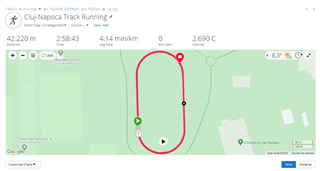
i even headed a few times towards the outside of the track (8th lane) in order to grab the water - all good
I just came from my first run using track mode (the actual update, not beta) and I couldn't be more disappointed. It just sucked, period. I don't have issues with GPS, and I've ran millions of times in…
I reached out to you via Direct Message at basically the same time these posts were being made; before you try deleting that calibration file, can you follow the steps I sent you in the DM? Ultimately…
thanks :-). first 50 laps were hard, up to 80 even harder and the last 25 ok-ish, although there was no fun anymore. i was planning about 2:50, but the guy who joined me said it's a bit too quick so we should ease up a bit (1:26 first one) and see how the second half goes - and obviously it didn't go as planned :D - one would simply lose motivation (at least in my case) - so i said under 3h is fine too. it's an interesting experience :D - but not going to try this again.
Beg your pardon, but may I ask you for track description file (one from RunningTrack folder on your watch)?
Looks like Garmin approximate track with two strait lines (defined by it length in cm) and two semi-ellipses (defined by two semi-axis measured in cm) placed around center point (defined by two semicircles) and rotated (degrees). But first, the model i built by this data gives me track few meters longer, and second, there another one field i can't understand, so I try to find more information to work with. FIT SDK is silent on this data structure at this moment.
Is there a way to "recalibrate" without deleting the calibration file? I've run several times on a track using track mode, and I'm still not getting anything close to results I'm seeing from others. Today, I was running a pre-programmed workout. The watch nailed the first few laps, but then it "missed" one by about 75 yards, which threw off the rest of my workout.
I checked my "RunningTrack" folder, and it was empty. I went back to my local 400m track, ran 4+ laps in Lane 1 on the track run setting (after getting a GPS lock), then saved the run. Then I did another 4+ laps using same process. I'm still not getting a smooth track, and my "RunningTrack" folder is still empty. All software up to date, including the most recent GPS update.
I feel like I'm missing something simple -- something to tell the watch "This is the calibration run."
Any suggestions (short of a factory reset - which I worry will mess up something else)?


Strange enough. There is no way to tell the watch to calibrate the track - it happens more or less automagically. In my last attempt at a new stadium, it takes only two laps to build a track profile - then all the laps were identical (945, fw5.50).
In the second photo I see a more or less adequate last lap - it seems that the watch has begun to understand something :) Maybe they need a little more distance?
In fact, I did try a little more distance yesterday -- another two laps. Still nothing in my "RunningTrack" folder. I chatted with Customer Support. They had me send a copy of the folders on my watch. Hopefully they'll have a fix. In the meantime, I might try a different local track over the weekend, just as a test. But I lived without track mode before, so I'll survive either way.