If anybody is curious about the new Track Run app in the latest beta, I got myself down to an actual track and gave it a go.
Here is what I found https://www.youtube.com/watch?v=AOzCGeUi_1I
Must say was impressed by the results.
If anybody is curious about the new Track Run app in the latest beta, I got myself down to an actual track and gave it a go.
Here is what I found https://www.youtube.com/watch?v=AOzCGeUi_1I
Must say was impressed by the results.
extensive track run testing:
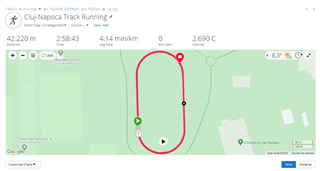
i even headed a few times towards the outside of the track (8th lane) in order to grab the water - all good
I just came from my first run using track mode (the actual update, not beta) and I couldn't be more disappointed. It just sucked, period. I don't have issues with GPS, and I've ran millions of times in…
I reached out to you via Direct Message at basically the same time these posts were being made; before you try deleting that calibration file, can you follow the steps I sent you in the DM? Ultimately…
Ranting is good as it takes the stress off :-). Kidding aside, have you ran(t) those 4 laps in order to calibrate? If yes and this is the outcome - please delete the contents of the folder Garmin/RunningTrack (there should be a file in it) - and do the calibration again (stand on lane 1, make sure you have good gps do the 4 laps and end the activity). Calibration is important because it recognizes that there is a track (and from an algorithm point of view, all 400m tracks have the same shape)
I warmed up 4-5 laps as a calibration but didn't save those laps. I had understood that if you don't care about accuracy in those first laps you're just fine. In this area by the river usually GPS is very good, guess I didn't see it coming, let's see see next time, thanks!
With the link, its much better do talk about it.
GPS coverage should be no problem. You can really see when the algorithm kicks in. I can't see in Connect where it tracked laps short (350m rounds).
Try a second run know that the watch nows the track. I think, the shift of the tracked laps to the image is because the image data is slightly shifted/missaligned (do you get it? Im not a native English speaker).
tsofron, 400m tracks dont have the same shape, that is why the watch has to calibrate/learn the shape of each track you want to run. One of the bloggers, I think it was DCRainmaker, linked to an article about it: therunnereclectic.com/.../
It may be the case, the image is misaligned but tracking is good. Well, it will look ugly but if it gets the distance correctly I´m fine with that. Maybe was part of calibration process but I expected all laps (400m automatic) starting/finishing more or less at the same point where I started the activity. If you check the laps, the watch nailed the 1st one (400m, 8:36 min/mile) but second one apparently I ran faster (7:44) but I did not, lap alert popped up like 50 meters before, then a weird 270m lap... Well, I don´t know, perhaps I expected something better, or GPS is better that GPS+glonass after all... What I don´t know whether I should leave like this and try again or delete the folder as tsofron suggested and start over. Thanks!
well there you go ;-). you need to create a different activity for the calibration run, otherwise it won't work. so please check your runningtrack folder and detele that file in there, as if something got saved, it has definitely bogus data and subsequent runs won't look good on the map ;-)
I warmed up 4-5 laps as a calibration but didn't save those laps