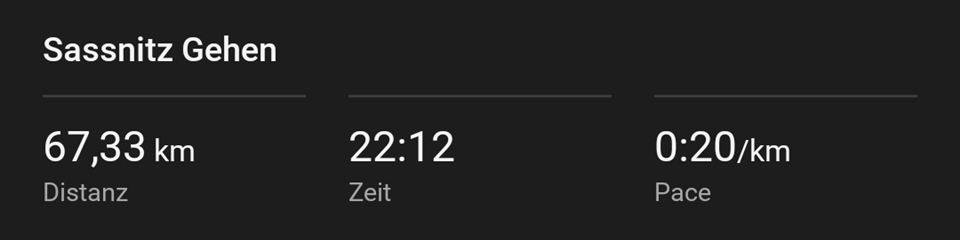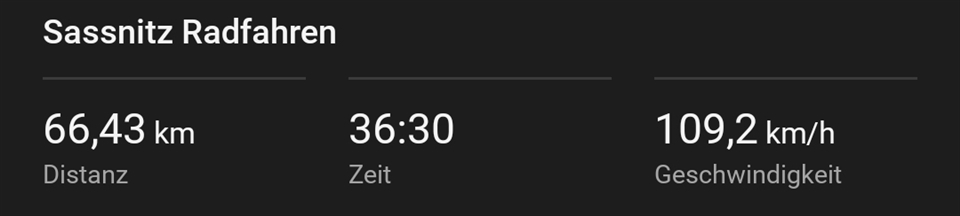Hi all,
Lately my wife's vivosmart 5 is calculating absurd intervals and statistics.
Recently we went on a walk where she apparently walked vastly libger than I did. Inspecting the data she apparently managed to walk 4.63 km in 1.1 seconds. Or minutes? Both pretty astonishing.

Today we went biking. Again, she achieved inhuman feats:
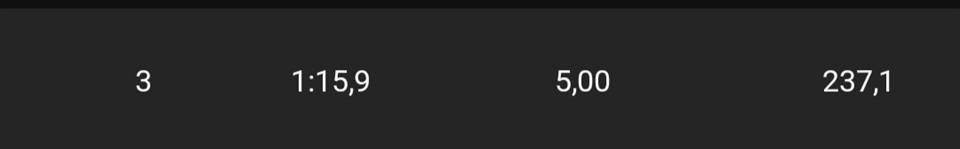
She is getting pretty serious with her biking. But I'm fairly certain she did not go 237 kph on her bike. Even better, she did manage to achieve this 5 kilometers of this interval in just about 300 meters.
This may be related:
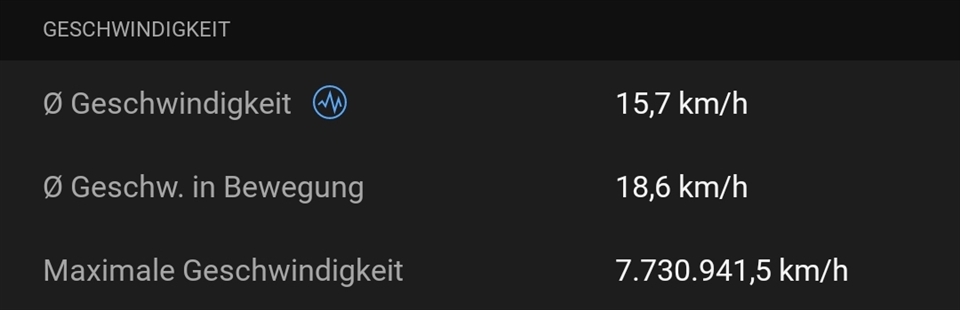
Pretty sure her bike isn't rated for this speed. I plan to do a full inspection on her bike just in case she did achieve 0.2 percent of the speedbof light on her bike.
Jokes aside this is a recent development and we are wondering if this may be related to the update about a week ago. GPS is done on the phone, we know, but it does seem illogical that there are no safeguards against data or GPS issues when calculating speed or distance. I have had flawless GPS reception during the same ride. On my 955 as well as the phone. She and I both use a samsung s23 in case that is something you are interested in.
Any tips how to improve the situation?