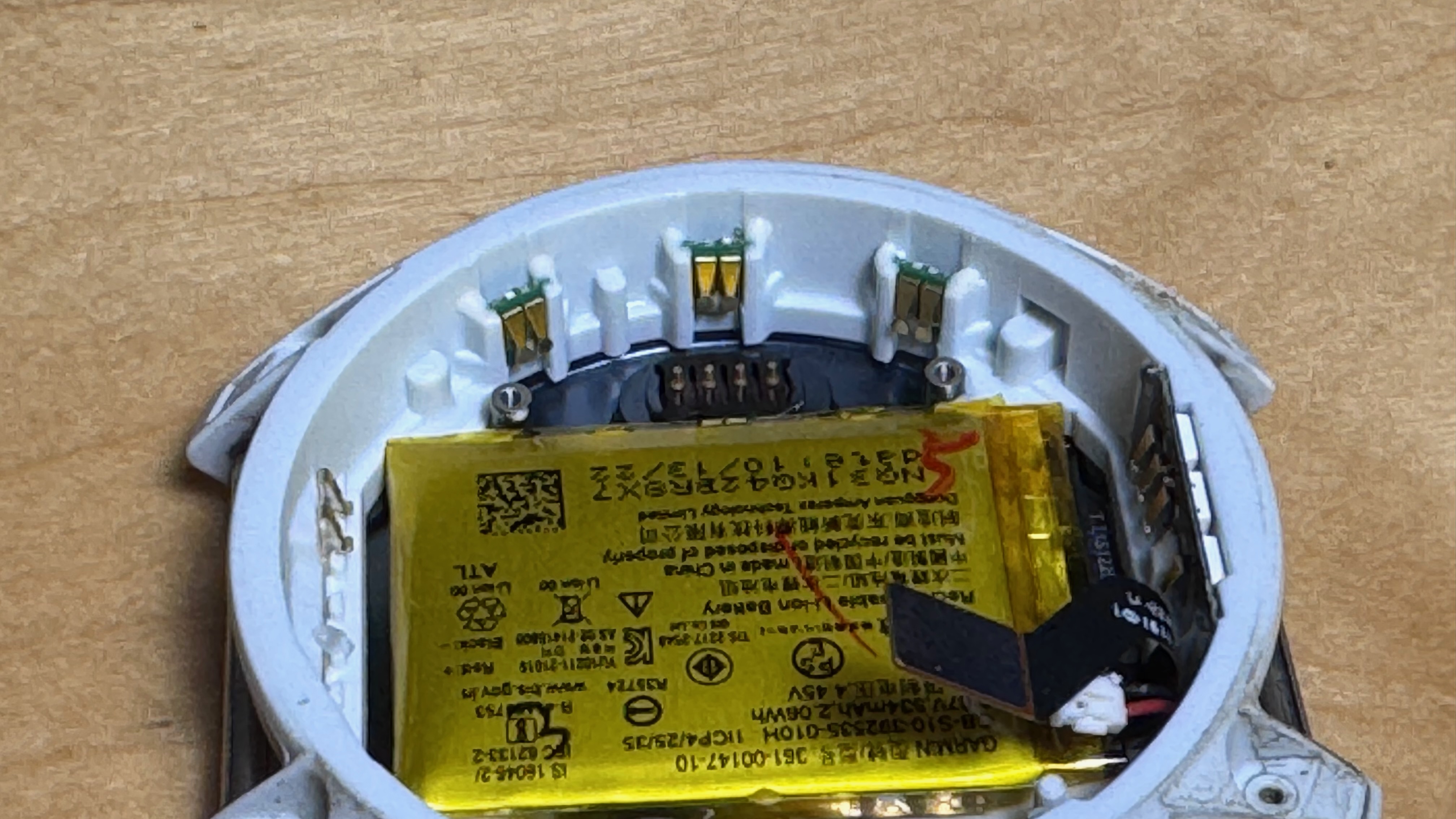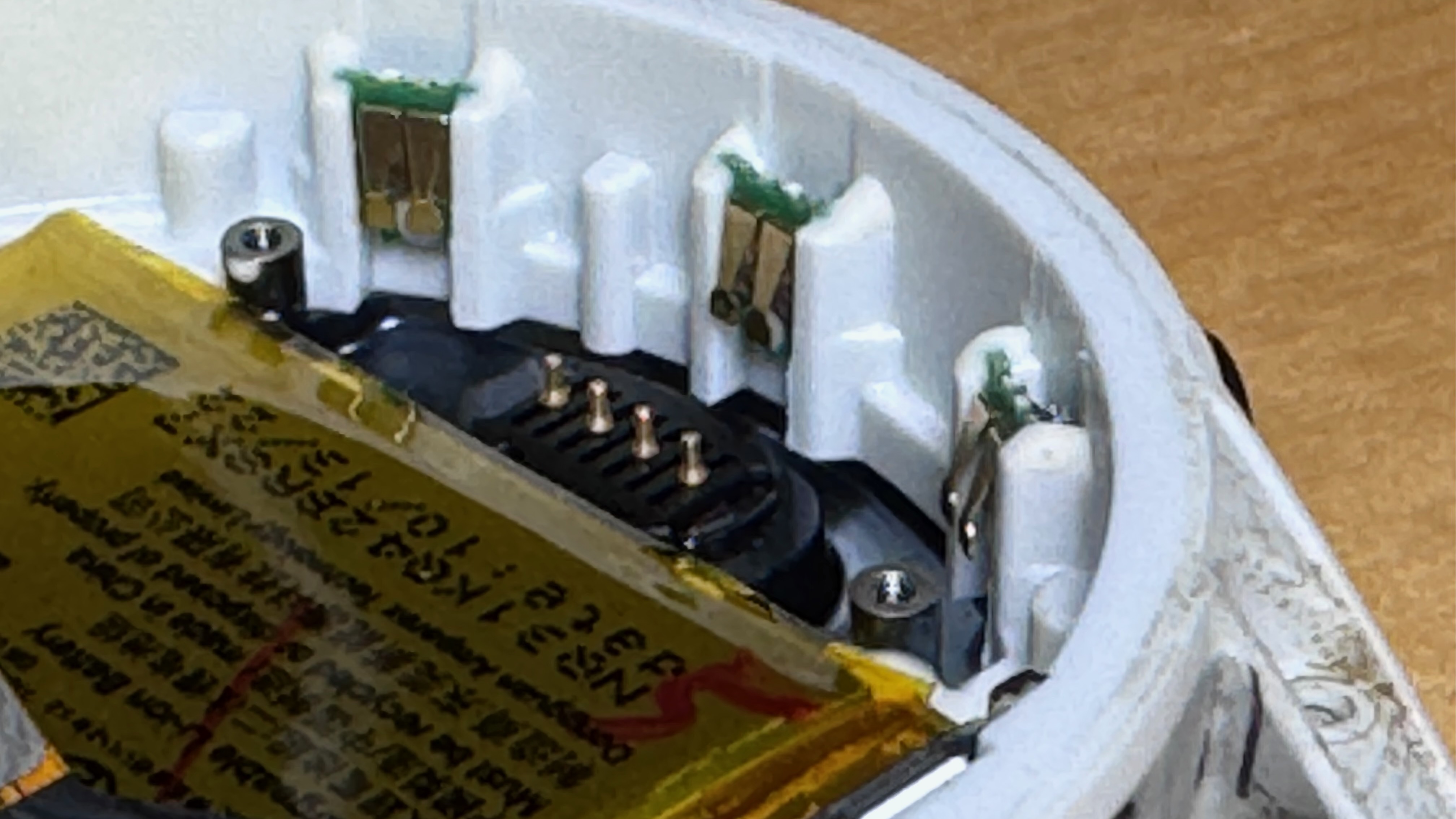Hi all,
There was a discussion 2 years ago with the same subject, but it's closed, so I reopened it as a new discussion.
Because I have the same problem, and had been having the same problem for 3 years almost exactly.
I had my Fenix 7x solar pre-ordered in January 2022, and got it in April. I had it replaced 4 times, the last time in June last year. I was told the 1 year warranty resets every time I get a replacement, but this last time, I was told I would have to pay a $230+shipping "exchange fee". I was also offered a 20% discount to buy a new one! :-( Obviously, I declined, and expressed my feelings about the buttons not lasting even a year. The associate didn't budge, so I am left with a Fenix 7x solar with a broken "up" button.
Are there others out there with the same problem still? Or am I the only "unlucky" one?
I have also been a faithful Garmin user, like many of us, for years (or has it already been decades?), but I now have second thoughts about upgrading to the next Fenix. This one, with the 4 exchanges, lasted 3 years, while my Fenix 5 still works and has no problem with the buttons. Apparently, Garmin is going the wrong way, as much as quality and reliability goes...
Thanks for listening.