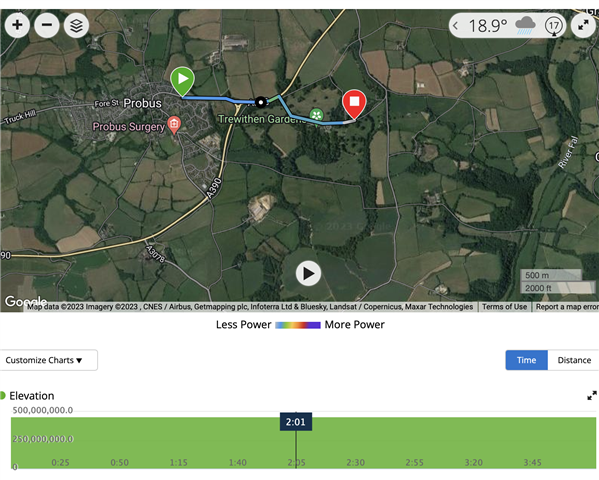A per the title, since version 26, Elevation does not work when following a course on a Smart Trainer.
Before, I would create a course and then follow it on the the trainer and it all worked as expected - resistance changed to match the terrain, and elevation appeared in Garmin Connect.
Since 26.00 I have the following issues:
1) The Smart Trainer resistance does not change
2) If you 'View Profile' before riding the course looks normal, but as soon as you start riding, the profile is crazy. See the attached images of the same 29.65Km course on the watch on Preview (green) and once I started the activity (blue).
3) Connect records some ridiculous statistics for elevation, I only rode 1.5km of the course in the images because it clearly wasn't working, but when I uploaded it anyway out of curiosity, Conect shows I rode 1.5km at a constant elevation of 500 million metres.


I'd really appreciate some acknowledgement that Garmin is aware of the problem. I emailed support on 18/6 days and have had no reply as of 23/6 other than the auto reply confirming receipt.
Is this an issue anyone else is having? This is one of the main functions I bought the watch for and previously it worked well.
EDIT to add image from Garmin Connect showing Elevation data of c.500 million metres for the bit of the course I rode.