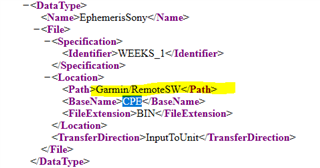After a period of functioning normally last GPS track had a flaw in it. Did not give it to much attention but after starting an activity yesterday I noticed that the watch fails to get a GPS fix.
There is a CPE file on the watch (checked this) but the watch says it is missing. Tried the soak thing but that did not help. Had this problem before. That time the watch started functioning normally after lots of resets. I don't want to go in to this procedure again because it would mean losing all settings again.
Any suggestions to get the CPE file loaded again?