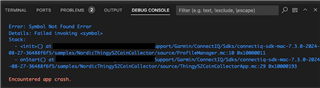I've just started developing an app for the Garmin to use Bluetooth Low Energy to communicate with a peripheral on athletic equipment, and I've run into a crash that happens both in my app and the NordicThingy52 sample code available in the ConnectIQ SDK version 4.2.4.
The line of code that causes the crash (from the NordicThingy52 sources) is at line 10 in "ProfileManager.mc":
The error message in the debug console, when I run with debugging, is:
Error: Symbol Not Found Error
Details: Failed invoking <symbol> Stack:
- <init>() at .../SampleCode/ConnectIQSDK4.2.4/samples/NordicThingy52/source/ProfileManager.mc:10 0x10000011
- onStart() at .../SampleCode/ConnectIQSDK4.2.4/samples/NordicThingy52/source/NordicThingyApp.mc:27 0x10000277
I am using: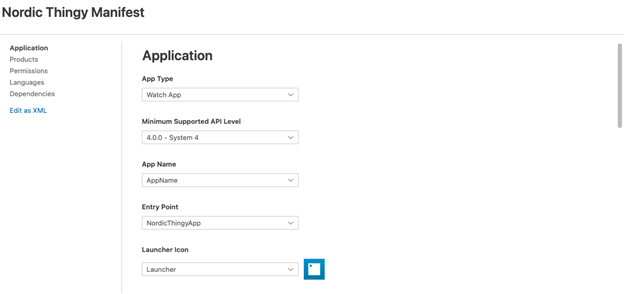
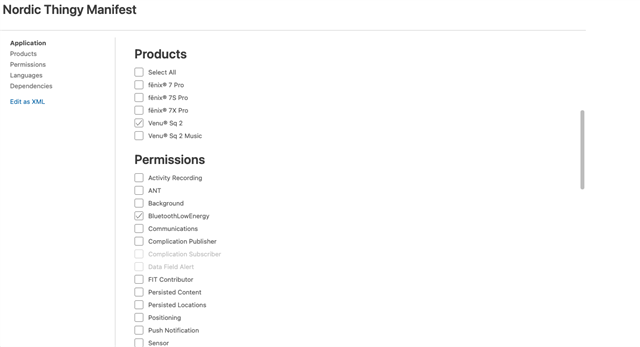
VSCode version 1.90.2
Minimum Supported API level: 4.0.0
Product: venusq2
Permissions: BluetoothLowEnergy
I am unable to tell what the error is - BluetoothLowEnergy for this SDK has the method longToUuid(), so it seems like it should just work. Unless the VenuSQ2 doesn't allow BLE?
Any information about how to resolve this would be very helpful.
Thanks,
Karl G. Kowalski