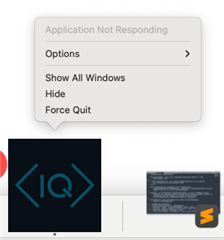Can newer JRE versions run Java programs compiled with older JDK versions?
Would I encounter any problems running Java programs and associated libraries compiled in earlier version of Java when using it later version of Java?
I'm compiling using 1.7 whereas some libraries are compiled using 1.6 and running the entire program in a 1.7 JRE?
--
TL;DR
Java version almanac is the most comprehensive collection of all incompatibilities between all java versions ever released.
DiscussionYou are mostly safe and most products and 3rd party libraries will work. However there do exist [not so-] rare binary incompatibilities.
If every new JDK was fully backwards compatible with every old JDK/Java program, it stands to reason that there would be little need for a site that's a "comprehensive collection of all incompatibilities between all java versions ever released", as end users and devs could always simply select the latest Java.