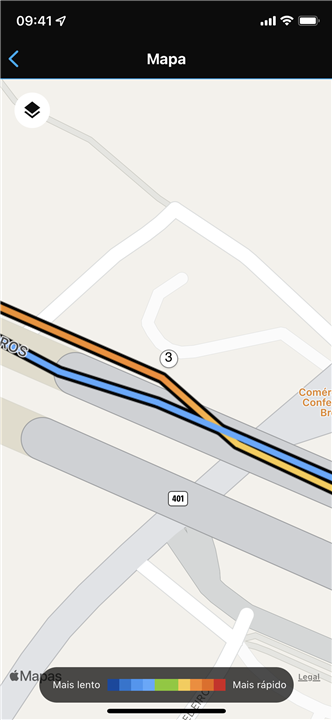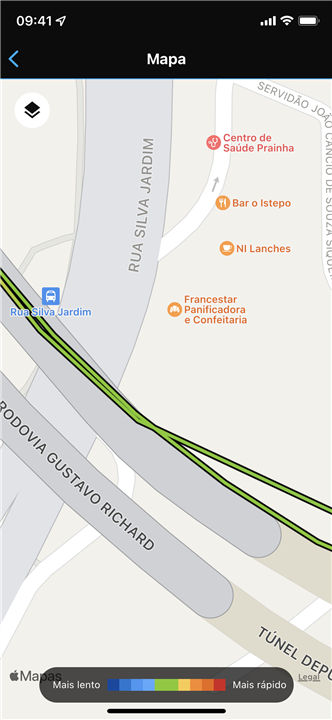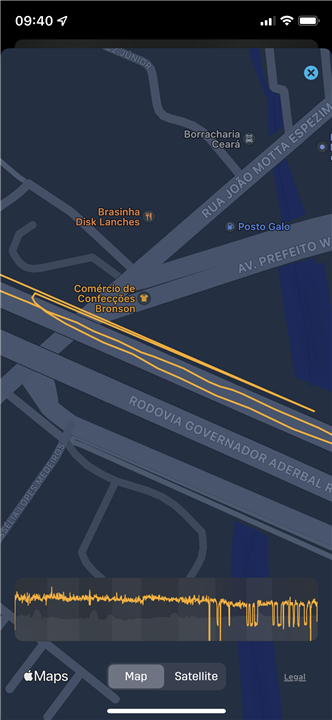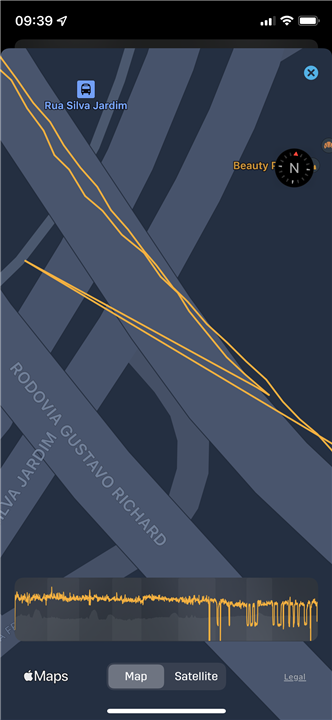Hi guys!
After update 12.23 gps track has been disappointingly inaccurate.
Before update gps track was incredibly smooth!
What do you think?
Maybe opaque autumn clouds?
On pic below: after update and before.
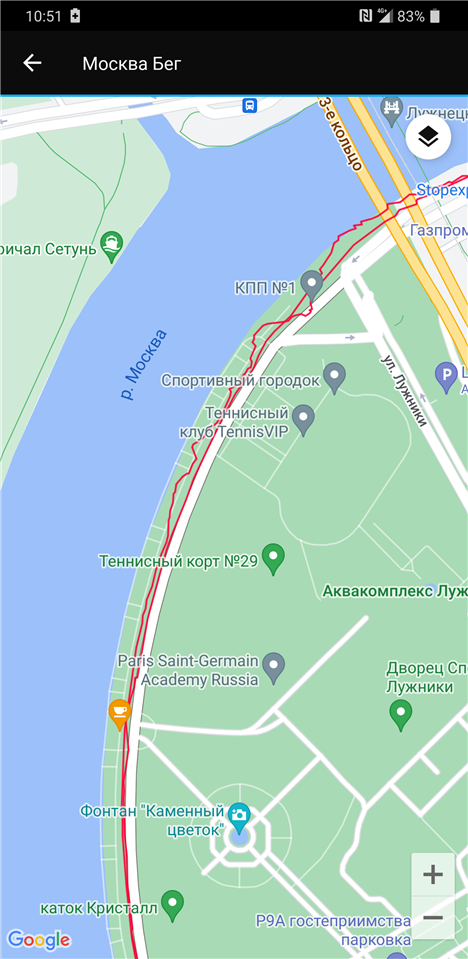

All,
After reviewing the information provided (in this thread and via email) by many of you, I am having a difficult time finding examples of when the watch is recording a GPS position outside of the 3…
In addition to my comment below, we would like to know if any of you are experiencing the symptoms mentioned in:
Not maintaining GPS Lock in GPS Only mode
If so, please comment on that thread.
All,
We have had various GPS improvements since the 12.23 update. After updating to 13.15 (which is the current beta software), are any of you seeing GPS issues either during your recorded activity or…
Then I’m not crazy. I am losing my mind, to understand, as it is possible, that a watch of this kind, does worse, than a watch, much cheaper and with less GPS systems! Today I tried again, with all systems…
Hi Kevin, after updating to 13.21 nothing changes:
Run on 22.11.22 at 19:08 SW:13.21 GPS: Smart; GPS-mode: auto-select, Problem at Minute 1:30-2:00


I suspect we're seeing two different things here.
There is undoubtedly GPS jamming in evidence in the tracks recorded in Moscow. They're accurate until they pass close to certain landmarks, then become…
Does anybody know how long it usually takes for a new FW to be released? Like is it a scheduled thing or would they be looking to push one out asap given the issues shown? I'm looking to upgrade to a 955 but these threads have seriously put me off making the move imminently (but hoping things improve going forward)
All,
After reviewing the information provided (in this thread and via email) by many of you, I am having a difficult time finding examples of when the watch is recording a GPS position outside of the 3 meter range of accuracy mentioned in (the "What is GPS Drift?" section of) our FAQ below:
What Can Cause GPS Accuracy Issues on My Fitness Device?
If you have an example of an activity that shows an obvious inaccurate GPS outside of the 3 meter range, please provide the following:
I do see that some of the examples provided include GPS tracks that are not necessarily as smooth as the pre-12.23 examples. This added information that I have requested will help us investigate these differences.
Sorry, but I sent two very specific cases where the route marking was completely wrong, including the routes of other people who were with me and had the correct markings with much older devices. If you need more information, I am available and have my permission to access my account data.
oliveira.rener in the examples that you sent, the GPS tracks for the activities look nearly identical, though I do see a discrepancy in distance. I should add that one of the activities was 20 minutes shorter than the other, so that needs to be considered as well. If you would consider providing all of the information requested above in my last comment, I'd be happy to continue working on this.
One reason you always find near-perfect traces of submitted routes could be that Garmin Connect “corrects” the drawing to make it look error-free. Observe these prints of the same activity I sent you, the first ones from Garmin Connect the last ones from the same points, from the same activity, taken from the STRYD app.