If anybody is curious about the new Track Run app in the latest beta, I got myself down to an actual track and gave it a go.
Here is what I found https://www.youtube.com/watch?v=AOzCGeUi_1I
Must say was impressed by the results.
If anybody is curious about the new Track Run app in the latest beta, I got myself down to an actual track and gave it a go.
Here is what I found https://www.youtube.com/watch?v=AOzCGeUi_1I
Must say was impressed by the results.
extensive track run testing:
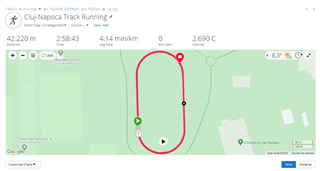
i even headed a few times towards the outside of the track (8th lane) in order to grab the water - all good
I just came from my first run using track mode (the actual update, not beta) and I couldn't be more disappointed. It just sucked, period. I don't have issues with GPS, and I've ran millions of times in…
I reached out to you via Direct Message at basically the same time these posts were being made; before you try deleting that calibration file, can you follow the steps I sent you in the DM? Ultimately…
But you are unlikely to get 100% accuracy as the distance recorded per lap is more likely to vary if you do not use the new Track Run. Sure you’ll get the time for each lap and can manually calculate your actual pace with manual lapping but that’s not the intent behind the new Track Run activity.
For years people have been commenting that GPS on an oval track doesn’t cut it. That’s a fundamental problem with GPS that GARMIN have worked hard to resolve.
But why do I need 100% accuracy I mean obviously if it's near 400m it's 400m reps and if it's around 800 it's 800m and so on. Mine usually day 398m for 400m on FR10 but I would rather rely on my manual lap time than GPS.
What is the actual intent then? I have never had a problem doing manual laps
not always :-). it will give you perfect laps with regards to button press, but with distance you'll never know. also - if i'm doing harder laps, the only thing i want to worry about at 3:30/km is to press the lap button. i know somebody who ran 10k on the lap, bragged with 37mins, didn't use track mode and ran actually 24 laps ;-). if you're getting constant gps based measurements of 398m - that's good, but i've seen way worse and results may vary...
You don't need to know the exact distance as you can tell what legth the rep was by the time and the rep distance is still close to tell. I agree doing a 10k race as in a 5K race I actually overran not knowing I finished already. That is kinda a beginner erorr though. Still ok that redeems this feature it will be nice to bot have to count laps in my head
Other track run test and another bug found: after set the lap to "manual", when I tried to push the lap button, the device jump to the home watch face....this is clearly wrong. This issue is something unusual as this is the first time I'm experienced this. But happened and make me angry.