Updated yesterday via USB and garmin express and since then, it is randomly restarting after some notifications, already happened 4 times since last night. Anyone else?
Updated yesterday via USB and garmin express and since then, it is randomly restarting after some notifications, already happened 4 times since last night. Anyone else?
There is an open ticket with our engineering team that is being investigated. We have gathered error logs from users that are affected and hope to have a resolution soon. This continues to be an issue…
We wanted to touch base with everyone as we are still looking into this issue. I know there have been questions as to why we are not able to reproduce this internally. This is a thread dedicated to this…
We have released a beta to address this issue which can be found here. We will be closing this thread and monitoring feedback in the sticky post linked.
The changes in the above linked beta will be rolled…

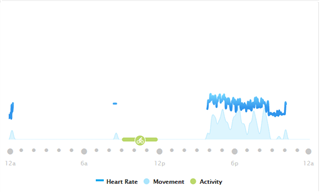
This was my data yesterday. The first gap is overnight and I wasn't wearing the watch. The second gap from 8:30am to 3:50pm I was wearing the watch the entire time and after receiving a notification at…
I disabled most notifications (left calendar reminders on), and have still had 2 reboots this morning. I also have the missing sections in my 'graphs' as others have described. This OS update is…
As part of the group that noticed the same issue I have found this Garmin\Debug\ERR_LOG.BAK file, don't know if it is related to this crash but it might help:
3076 (Forerunner 245) SW ver: 270
Build Type: RELEASE
Commit:d28e49c92e51e1a66b37b7dfc2877b41bf4e09f5
ESN: 3994562737
06/18/19 07:00:14
RTL
errnum: 0x034
r0: 0x2001a220
r1: 0x3400e9dc
r2: 0x3400e9dc
r3: 0x00000010
r4: 0x00000010
r5: 0x00000000
r6: 0x000000f0
r7: 0x40404040
r8: 0x2003fd00
r9: 0x3400e9cc
r10: 0x00000000
r11: 0x000000ef
r12: 0x00000000
r13: 0x3400eabc
r14: 0x2001a098
r15: 0x3400eabc
r16: 0x00189610
r17: 0x01000000
r18: 0x40000000
r19: 0x00000400
r20: 0xe000ed38
r21: 0xe000ed34
r22: 0x00000000
Stack frame PC, SP: 0x0015ef11, 0x20019fd8
Call Stack - SP at 0x20019fd8:
0x000eb651
0x0000333f
0x0018058b
0x046b6b91
0x00113ca5
0x00114195
0x00044e1b
0x00048c67
0x000485bd
0x000487b1
0x001134ed
0x00000000
0x00000000
0x00000000
0x00000000
0x00000000
0x00000000
0x00000000
0x00000000
0x00000000
0x00000000
0x00000000
0x00000000
0x00000000
0x00000000
0x00000000
0x00000000
0x00000000
0x00000000
0x00000000
0x00000000
0x00000000
Uptime: 160389956

I installed an official Garmin watch face yesterday (Lachesis light), just to rule that out, but unfortunately the crash on notification is still occurring.
It's now 16:15 and my watch has just crashed. Losing three hours of data since it synced after a run at 13:14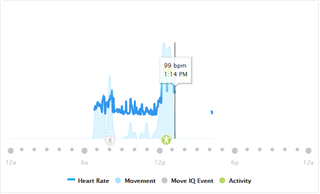
Looking forward to the time I get a notification during an activity and it loses all data for that training session. Garmin need to urgently give us an update on this watch breaking issue!

It's bizarre to me that Garmin can not reproduce this 'internally'. If I leave ANY smart notifications on, I get a reboot eventually (usually only 1-3 notifications into a new day). This includes after the minor (not numbered) update last Friday. If I get a notification, I could flip a coin to see if I'm going to get a watch reboot and a loss of data. I have since finally turned off notifications until I finally see a new version get pushed to the watch, then maybe I'll tray again.
It's been mentioned a few times that if you downgrade back to 2.6, these issues aren't present.
Can someone who's done this link me to instructions on how to do the downgrade? My Google-fu skills are failing me. I can't seem to find how to downgrade or even where to download the 2.6 firmware from.

https://www8.garmin.com/support/download_details.jsp?id=14935
The downgrade instructions are at the bottom of the page.
I've downgraded and been very happy. My problem, however, is that the tracker automatically upgrades back to 2.7 once a day. I don't enjoy the whole re-connection process. Has anyone had success by simply turning off all notifications?
Thanks for this.
If you turn "auto update" off on the watch in settings (System - Software Update - Auto Update set to off), would that stop the watch from automatically updating back to 2.70?
And I have the same question as Jiffylush. I'd love to be able to install 2.60 as opposed to the 2.66 beta, but if the beta works just fine, then that's what I'll use.
*Edit* After looking through the zip file from the link above, I see the 2.60 firmware, so disregard my question of where to get it. Thanks again for the help and let us know if turning off auto update stops the watch from automatically updating to 2.70 again.