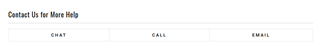I got a garmin venu sq 2 music edition today. I tried installing amazon music, spotify.. any app in the connect iq store. It goes on installing and then does not install.
I have tried on both android and ios. I have updated the watch using garmin express
I have reset the watch loads of times.. paired again. Connected and disconnected via bluetooth. Reset. Name it , I have done it. But somehow i cannot install any app.
I even uninstalled the apps it came installed with and it would not install those apps again.
Really fed up by now. Planning to return the watch. I have seen similar posts here and even on reddit. Seems like an issue with garmin venu sq 2 right now.