Hello everyone,
The Venu 4 product page advertises the following:
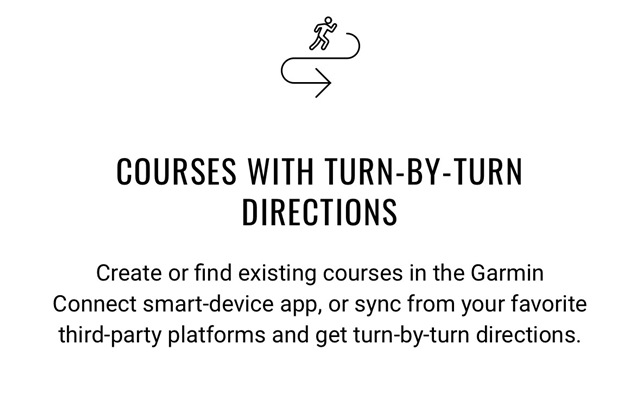
COURSES WITH TURN-BY-TURN DIRECTIONS
Create or find existing courses in the Garmin Connect smart-device app, or sync from your favorite third-party platforms and get turn-by-turn directions.
But when I create a route and let it navigate me, I don't get any turn-by-turn directions. Only the distance to the destination is shown at the bottom of the display.
Test videos on YouTube have also criticized the lack of turn-by-turn directions, even though they should be available according to the advertising.
Is this false advertising or a bug in the watch?
Do other owners have the same problem?
Many thanks and best regards,
Chris



