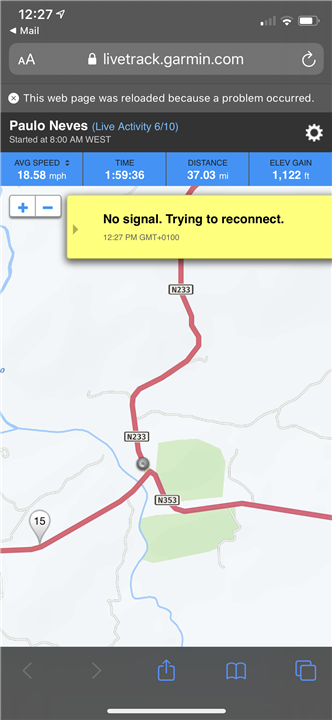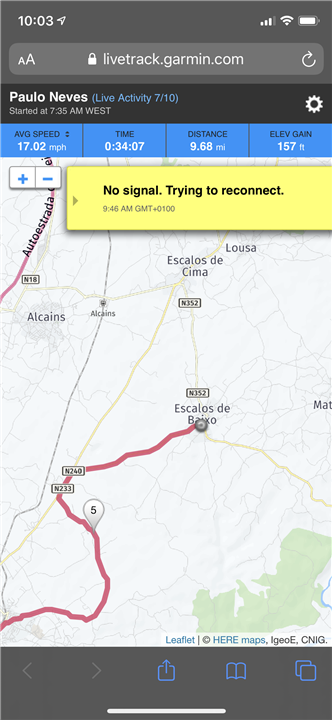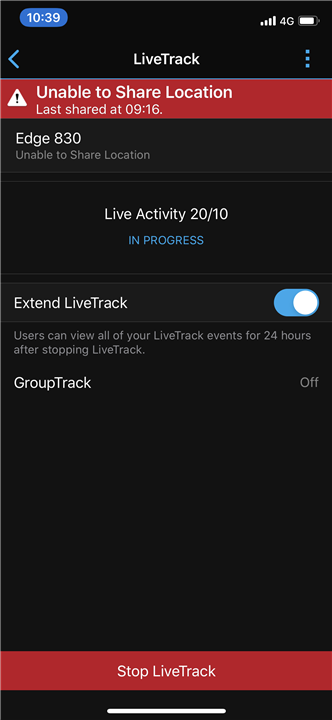Since updating iPhone to iOS 13 live track stops mid-ride and cannot reconnect. Edge responds like everything is ok, notifications work fine.
iOS 13, 13.1, 13.1.1 all with same problem. Web interface reads "No signal. Trying to reconnect.". Stays like this forever.
Close inspection it seems phone and Edge loose second BT connection (why it needs two connections is beyond me). As I said notifications work without a glitch.
Previous version was more verbose about live track status, like showing that phone was disconnected and live track paused. I do not see those messages in 4.10.
Updated Garmin connect mobile two times and issues remain. My wife is killing me on this one, since I had some crashes mid-ride and she relies on this service to know if I am ok.
For me this is a major function of the Edge, so I think the device is not fit for purpose...
Anyone experiencing same symptoms?