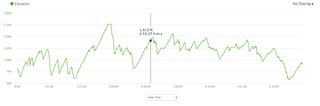My 530 was displaying grade during the ride accurately and had accurate elevation charts in Garmin connect after the ride. That all changed last week. The grade seems totally random. For example, today it indicated -7% during a steep climb.
In addition, the elevation chart displayed after a ride is completely wrong.
This is what it showed on my ride today before I applied elevation correction.
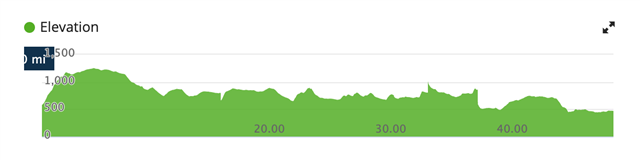
Here's the same ride after elevation correction was applied.

As you can see, they are completely different.
I don't know if this issue started when 3.50 was applied. Anyone else having this problem?