Garmin connect has changed to Chinese on my Edge 1040 does anyone know how to get it back to English
I don’t see a language option within the garmin connect app through settings
I logged a ticket today and got following reply;
Hello Steve,
I recommend reaching out to Product Support through their website at Garmin Support directly to report the issue.
just updated Edge to 26.14 and still working OK
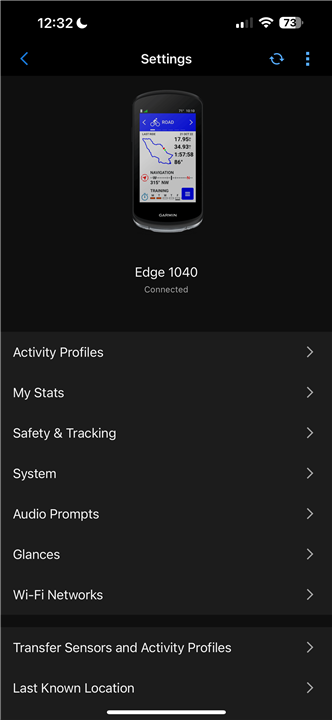
mine after install the beta software the 1040 landing page are back to English. Mine on iOS 18.2.1 and Garmin connect version 5.9.1.1, I’m not sure the iOS and Connect app version are required but the beta software does makes it work. On Android device I’m not sure because I notice ur photo urs Android Phone. Maybe require to remove and add the 1040 back to Garmin connect app.