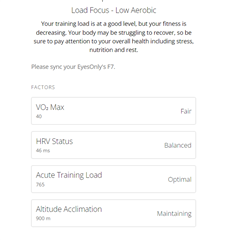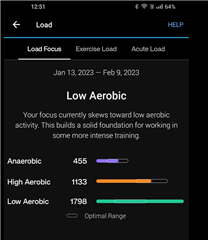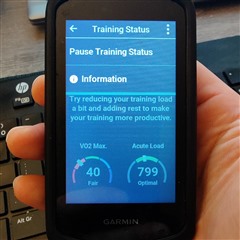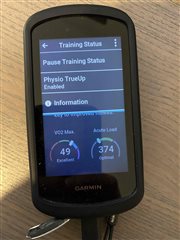Ive got an edge 1040 (15.24), i record all of my cycling workouts using this head unit - every activity records and syncs to Garmin Connect just fine.
I've also got a Garmin Fenix 6 Pro (24.81 beta - to get Training Status 2.0), i wear this daily and use it as my primary activity tracker.
Several times a week, i record a cycling workout on my Edge 1040, it syncs upto Garmin Connect just fine, and i can see the activity across both devices.
If i view the same Training Status on my Edge 1040 (where the workouts were recorded), everything also works just as id expect.
If i view the Training Status on the Fenix 6 pro itself, its exactly as id expect and updates correctly based on my workouts from the Edge 1040. I have the beta firmware on this watch (through the official beta programme), to get the Training Status 2.0 update - which means until recently i used to see the same data and analysis for Training Status, Load etc... across both devices.
The issue i'm facing is this: If i goto Garmin Connect, either on the web or in the iOS app, and alternate between both devices data, the Overall Training Status, Load and Acute Load for the Edge 1040 does not exist - BUT the Exercise Load does.I have Physio True Up enabled on both devices, and i've made no changes to any settings recently.
Heres a workout from today:

You'll notice it shows up against both devices, and that the same exercise loads are present for every other session across the past month:
Heres the Training Status, Load Focus and Acute Load against my Fenix 6 Pro (this is the exact same summary and figures that i get if viewed on the Edge 1040 or Fenix 6 devices independently):
Changing the device to my 1040 (where all of these activities were recorded) shows a different story. Note, that theres huge gaps in the 12w summary also:
This used to work, but sadly i cant remember how long ago it got broken. I've recently had new updates to both my Fenix 6 and Edge 1040 so its hard to pin where the fault lies - i've also got the latest iOS Garmin Connect software as of today (4.62.2.2)
I've bluetooth sync'd both devices, and tried to WiFi sync both (Edge 1040 refused to WiFi Sync, but i understand thats a known issue).
I've tried disabling physio trueup on both devices, then sync'ing multiple times, restarting both devices, syn'ing again and finally re-enabling Physio TrueUp, but still broken. I've even resorted to sync'ing the Edge 1040 therough my Macbook using Garmin Express to no avail.
If you have multiple garmin devices: are you seeing the same? I'd be interested to know which devices you have even if this is a Yes or No.
If you just have a 1040, does your Training Status sync correctly to Garmin Connect, and what version are you on?
Any other ideas, or suggestions of fixes would be appreciated
Cheers