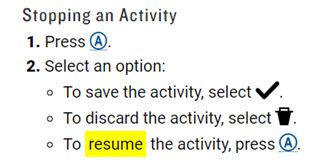Hi all,
Can somebody explain me how the sleep recording and assessment works?
How really works with all the gibberish and stuff, not how Garmin explains it to their customers.
It seems very messed algorithm as it seems on couple of occasions I received "No sleep data recorded" on top of that, last week or so, when I receive a data, it seems totally messed due to the fact I went to the WC in the night which isn't totally OK. Yes I do understand my sleep cycle has been interrupted for a min or two, but this shouldn't allow the whole cycle to start over the time when I return to bed e.g. cut for example three hours of sleep which gives me a total of 1-2 hours of sleep which is extremely unacceptable.
On top of that, even today, last night I went to sleep at roughly 1 AM, waked up in 8 AM, and the watch told me it didn't recorded any data.
If this would help - the watch is Fenix 6X Sapphire with the latest official firmware 26.00 and adjusted sleep time of 00:30 to 08:30.