Fenix 6 - Software version 25.10
I've spent an inordinate amount of time with my Fenix 6S connected to my Mac via Garmin Connect trying to get three updates to install. These are all CourseView map updates.
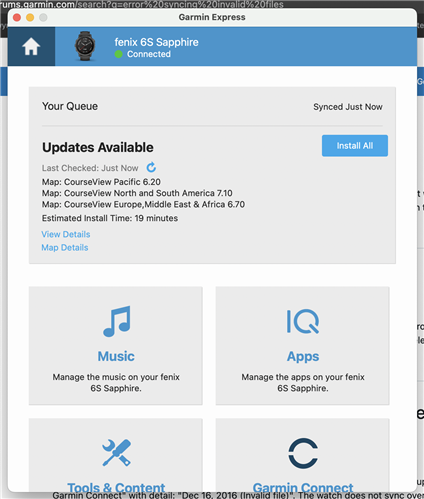
Each time I click on install, I'm taken to the Preparing Device for Update screen.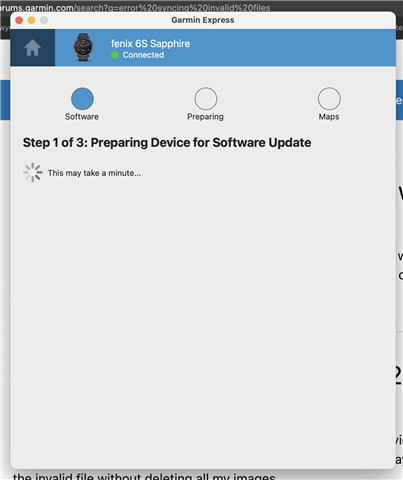
But, no matter what I do, I see the "There was an error installing the update" message and am told some files could not be uploaded, all of which should be manually removed. The number of files I'm told to remove seems to vary between 2-4 files. 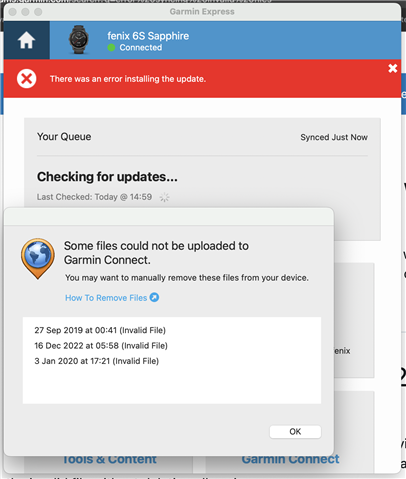
I've tried manually removing the PendingSyncUpdates folder. I've tried restarting my laptop. I've tried restarting my watch. I've tried uninstalling and reinstalling Garmin Express. I've checked my Mac OS is up to date (running Ventura 13.4).
What else can I do? Given I also experienced the following track workout software bug yesterday, this is all getting very annoying!
forums.garmin.com/.../track-workout-skipping-rests-and-laps-and-giving-crazy-times
