The Garmin Weather Widget hasn't been displaying data for about 3 weeks for me. It shows the Garmin Logo and says 'Waiting for Data'.. Current software version is 24.10 so not sure if its related. IOS 16.1.2.
The Garmin Weather Widget hasn't been displaying data for about 3 weeks for me. It shows the Garmin Logo and says 'Waiting for Data'.. Current software version is 24.10 so not sure if its related. IOS 16.1.2.
Not sure if same problem or if this will help but the last time this happened to me I had accidentally changed a needed setting in Android
tl;dr - if you disable app "notification access" or "allow push notifications" weather will NOT work.
> I finally figured this out after a month of frustration it no longer worked no matter what I tried so wanted to share the answer to spare the next person. Might be in a FAQ somewhere but I missed it if so.
> At some point I had grown annoyed at how the garmin mobile app was sending me all the notifications from my tablet to my fenix, amazon deliveries, etc. even if they were days old
> So rather than disable them on the watch I went into the app and tried to turn that feature off.
> But apparently Garmin considers weather updates on all devices (vivosmart and fenix) as either App Notifications or Push Notifications, not sure which one but one of them broke it.
> On the android app, under settings is "App Notifications" and "Push Notifications"
> You have to allow them for "all applications" and then disable the individual settings underneath (if you want that) or weather won't work.
> Now weather works and I can even set a permanent city location rather than using phone location and it works.
hello, you don't have to enable the authorization/permission to "all applications"; select only the ones you want to appear on your screen, for example: text messages, bank account notifications, and the weather application that you have installed (the native one of the phone or the one that you have installed) and with that it works for you; It has nothing to do with activating the permission to an application, for example, warning of radars with the weather
you will see how it works for you
Thanks rinserepeat (great name btw). Am using IOS and all the Weather Notifications were set to Always On, and Garmin Connect set to Precise Location. Re-started F6, disconnected to BT and reconnected again, but Awaiting Data issue still exists. Will keep exploring solutions but thanks for the ideas.
I am having the same issue also for about 3 weeks. I am using Android. My guess is this is a bug introduced by FW updates.
says 'Waiting for Data'
I also experience this. There are 2 workarounds I've discovered.

I understand this is not ideal. I've submitted a support case to Garmin, so this will do until it is fixed.
Hi I was having that with my iPhone as well. The problem was that in settings for the Connect app for Privacy and location services i had set to "While using the app" and it should be set to "Always" as it is updating whether periodically. Check IOS instruction here :
https://support.garmin.com/en-IE/?faq=S57LfEKUx03zHITdB8CAL8
Good catch Former Member. On Android phones running version 6 thru 11, the setting to allow all the time is here: From the Garmin Connect android app,
On my Android version 10 phone: Menu -> Settings -> Phone Permissions -> Manage Permissions -> Permissions -> Location -> Allow all the time
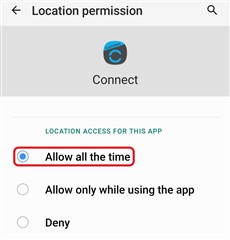
Mine worked for about the first three weeks (Nov '22), then when i plugged it in for its first update it no longer worked after that. I have checked all the settings are set to always, notifications on, turned everything off, re-synced, fixed location/phone location, more updates, etc etc etc, the works, ten times over, and still nothing. Not helpful I know! But if anyone has any other ideas to try??!
If you did not yet, try also restarting the watch and the app (or the phone). Also try an alternative Internet connection - mobile data vs wifi, or a different wifi access point.