Bluefish, thought I'd continue the discussion here.
There does seem to be an element of elevation smoothing adding to this
Using Garmin Basecamp to compare the FIT and GPX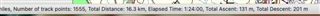
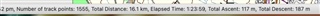
Bluefish, thought I'd continue the discussion here.
There does seem to be an element of elevation smoothing adding to this
Using Garmin Basecamp to compare the FIT and GPX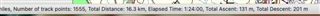
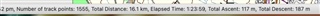
GPX file is GPS plots, FIT file is GPS plots plus Garmin magic. If you have good GPS signal and Garmin magic is on your side - distances will be same or difference will be very small.
If GPS signal is…
If GC sends the GPX file to Strava why then do I rarely see any difference in distance?
Like you I’m not seeing it. I think strava gets a FIT file but I’d happily be corrected…
Fit file says![]()
Gpx says![]()
GPX file is GPS plots, FIT file is GPS plots plus Garmin magic. If you have good GPS signal and Garmin magic is on your side - distances will be same or difference will be very small.
If GPS signal is bad/not reliable (or if watch decides that GPS is not good enough), Garmin magic takes over and differences become bigger.
TEST 1:
1Km run using "Run" profile:

Exporting same activity as .GPX and importing it back to GC returns error:
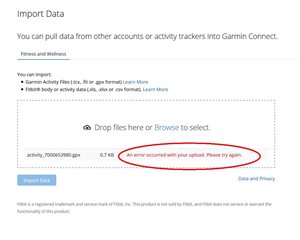
Error is due to .GPX file being empty, since this run was done indoors without GPS signal. I was not even running, I was just swinging my arm like if I was running.
Opening .GPX file with text editor - no gps data present:
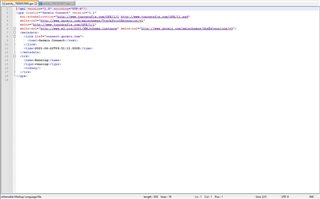
Even without GPS data, activity profile which relies on GPS data displayed pace and distance without GPS lock. This is in the activity file (.FIT), in GC and on device.
Same activity exported as .GPX returns error, since there is no GPS data - no GPS fix acquired.
TEST 2:
This time I decided to "run" (swing my arm) indoors for 3km and then go outside, acquire GPS signal and try to do the same with GPS signal present.
This is "run" as seen on the GC and on device:

First ~15 minutes are indoors, and the gap in pace diagram is me going outside and waiting for GPS lock. Once GPS lock was acquired - continued swinging my arm at same cadence (as seen on the graph - but this time with GPS signal present) I was not getting same pace from device. Without GPS signal pace was 4:30-5:00 min/Km, and with GPS signal pace was jumping all over the place, showing anything from 5:00 to 32:00 min/Km. Distance gain (with GPS lock) was very little and it was (I guess) mainly due to GPS position drift as I was stationary. Watch was obviously trying to figure out what was going on as GPS and acceleratometer were fighting - one claiming that I am moving and other that I am stationary...
Exporting the activity as .GPX and importing it again in the GC:

Only last 1:25 minutes with GPS lock show, and distance is now 0.06 Km instead of 3.08 Km shown on the device and GC.
Device also gives 16h recovery for this "run":
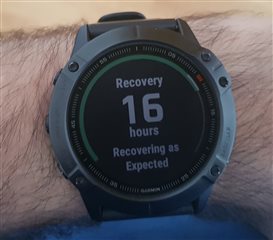
I would love to have seen people's faces watching you stood outside waving your arms
Excellent analysis by the way
I would love to have seen people's faces watching you stood outside waving your arms
Only one arm...

Mixing business with pleasure were we LOL?
I think it’s speculation that Strava gets the GPX file. What I do know is that Strava processes the data differently to Garmin. That much is obvious if only because it strips out stopped time. WHo knows what else it does.
They also do elevation smoothing - hence the "?" next to the elevation figure in Stravahere if you click it it removes the smoothing
Find stuff like this interesting and certainly how worked up some can get about it all. I'm personally very blasé about it all as I'm mainly use just to record what I'm up to and for memory.
However I did a route today that I did a lot a couple of years ago whilst training for the Fan Dance so thought I'd compare results as I was using a Polar Vantage M (no Barometer) at the time.
Apologies if the data seems jumbled...
Today using my 6s Pro (running 16.70. I don't bother with Beta stuff):
Distance 7.26mi - Ascent 255m (836ft) - Descent 254m (833ft)
Old data with Polar Vantage M (no built in barometer) I've included two occasions and its evident how varied the elevation was:
Distance 7.14mi - Ascent 607ft - Descent 509ft (I'm going to say this is a bad data day!)
Distance 7.14mi - Ascent 869ft - Descent 837ft
So I downloaded the Fit/GPx from Connect and the GPx from Polar to add to Basecamp.
6s Pro FIT:
Distance 7.3mi - Ascent 837ft - Descent 833ft
6s Pro GPx:
Distance 7.4mi - Ascent 860ft - Descent 860ft
Polar Vantage M:
Distance both came out at 7.2mi however Ascent 1199ft & 1203ft and Descent 1880ft and 1841ft.
No idea what's gone on there with the elevation data but I'm going to guess at the fact Garmin uses ft and Polar metres that there's been a mess up in the conversion. No idea really though.
At this point bar the Polar discrepancies for me at least nothing seems dramatically amiss. I didn't walk the exact same course so slight variations to be expected and certainly close enough for me not to care. Being curious however I opened Viewranger on my iPad and plotted the course on the Ordnance Survey Map for the area and that came back as:
Distance 7.21mi - Ascent 731ft - Descent 733ft
GPx in Basecamp:
Distance 7.2mi - Ascent 524ft - Descent 525ft So once again Basecamp messing up the elevation it seems on non Garmin data.
Seeing as I'd gone to the effort I loaded up the 6s Pro GPx (it wont read FIT) from today and the two Polar ones into Viewranger to see what that came back as:
6s Pro:
Distance 7.45mi - Ascent 748ft - Descent 751ft
Polat Vantage M:
Distance 7.21mi - Ascent 715ft - Descent 708ft
Distance 7.24mi - Ascent 744ft - Descent 748ft
For me the main issue in all of that seems to be Basecamp.
The data shown in Connect and Polar Flow in one case at least where elevation is concerned are relatively close enough that I certainly don't care.
The route created using the OS mapping shows the distances are pretty accurate but elevation is either a little over 100ft out with, if we assume Ordnance Surveys data to be the accurate one then the devices are reporting a higher elevation.
Bring them all into Viewranger and OS mapping though and they are pretty much close enough that you can't really blame anything other than margin of error.
Yes the GPx from today reports a slightly longer track but I moved slightly off track to sit and have a brew which would account for that or at least some of that.
Anyway. sorry for all the words! But if you read it all well done and hopefully it offers some further insight that some may find useful. For me. I'm seeing no major issue.
No, its useful (fellow Beacon's local here)
Trails round the Beacons should really point out any issues (like any hilly/mountainous area's). The more climb you do, the more any climb error should become evident!
What map are you using in Basecamp? That may be the issue if the map differs from the one on your watch...?
I wish I lived somewhere as nice. Unfortunately I’m a city dweller but the route was good enough to use regularly.
The point regarding maps is actually something I meant to check. I may tomorrow but Macs away now. To answer the question though, in this instance I used the free TalkyToaster map. I only have that and the base Basecamp map unless I plug the watch in as well I suppose.
If I get time I’ll try the base map tomorrow and report the difference if any.