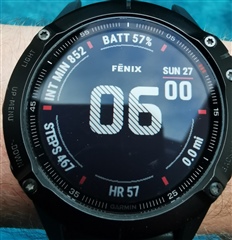Hello Fenix 6 customers,
Our next beta version for the Fenix 6 series is now available!
Please ensure that you are downloading the correct beta software for your specific device.
- Fenix 6s: www8.garmin.com/.../download_details.jsp
- Fenix 6s Pro: www8.garmin.com/.../download_details.jsp
- Fenix 6: www8.garmin.com/.../download_details.jsp
- Fenix 6 Pro: www8.garmin.com/.../download_details.jsp
- Fenix 6x Pro: www8.garmin.com/.../download_details.jsp
Instructions for installation are available below the change log on each of the above pages.
17.73 Change Log Notes:
- Updated Battery Saver to automatically disable when device charged to at least 80%.
- Fixed text truncation issues when calibrating altimeter or barometer for some languages.
- Fixed crash when viewing Connect IQ apps in the widget list.
Current beta peripheral software version numbers below. New versions are indicated in red.
GPS: 5.30
Sensor Hub: 8.00
ANT/BLE/BT (Pro models): 6.11
ANT/BLE (non-Pro models): 2.11
Wi-Fi (Pro models only): 2.60
Please note, the beta updates released on these forums are not compatible for APAC region devices.
Please send all bug reports to [email protected], and indicate which model of the Fenix 6 Series you have in the subject line.