Hi, I have a strange issue. All updates seem to have worked and the map Coverage updates all installed without issue. Only the TopoActive Europe 2019.10 won't install always giving error installing update. I have tried Garmin Express on Mac (main computer) and Windows even reinstalled Garmin express and reset fenix 6 to factory defaults. Nothing seem to work to install the updated map. See picture
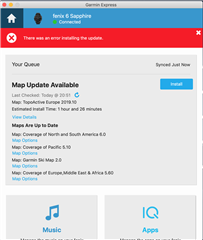
Any one suggestions or the solution?



