I am curious why PacePro allows a maximum time of 24:06:59 to create the plan. The watch was announced at UTMB where all but the top 15 finishers came in longer than this.
I am curious why PacePro allows a maximum time of 24:06:59 to create the plan. The watch was announced at UTMB where all but the top 15 finishers came in longer than this.
Heads up, if you create the pace pro plan on the watch itself theres no limit to your "goal time".
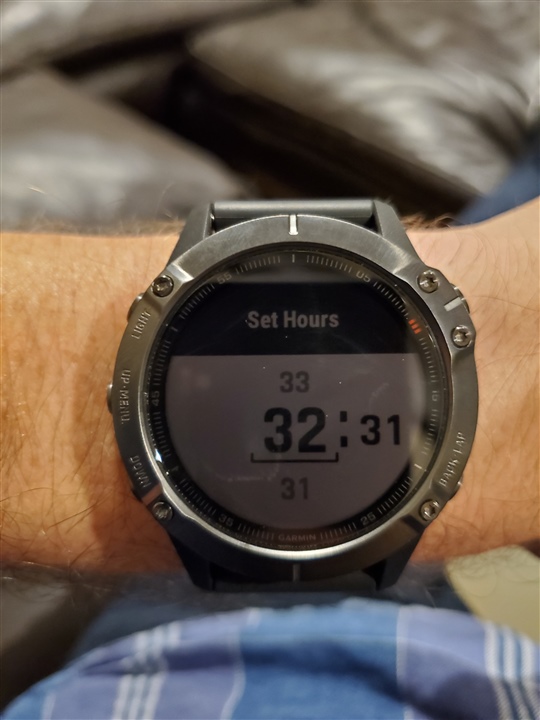
I wouldnt trust the battery to hold anyways. What you really need is a WEARABLE battery charging cable/dock/cradle, that lets you charge while you are running.

With a projected 60+ hour GPS tracking period from a full battery it can't be a battery option. I would be far more inclined to think it's an issue with the developers simply didn't consider extended…

Still not decided on GPS to be honest. The race is the Snowdrop 55 which is .7 mile looped course. Purpose is to get as many miles as possible in 55 hours. (hoping for 175, happy with 150). Anyway, bottom line is I kind of know where I'll be at all times.. :) . The only real purpose of GPS would be for live track for friends and family back home while I'm running.
I use Scosche 24 for HR so I won't have the Fenix's OHR on and I'll just alternate between them.
But I do very much plan on testing it. I have a 100mile coming up in October that I'll be validating battery burn over the course of that run and then do the necessary math to figure out maximum life for the same settings.
Would be cool if they allowed way points for splits. Could use aid station split times for longer races
How do you set pacepro on the watch? Can’t find the correct menu. TIA
If you start an activity and then select a course Pace Pro planning will be under the course menu. The only downside is theres no customization like in the Connect app for positive and negative splits and uphill effort. Also it creates splits based on course points rather than miles. My plan for a 100 miler has 190 splits for some reason... buy hey, at least it works!
Following the advice in this and similar threads you can set pacepro strategies on the watch for courses sent to the watch that exceed the distance/time limits on connect.
I have however tried to set a strategy for a 110m course. Whilst it sets a strategy there are no splits, it just sets an overall average pace based on the distance and time objective.
Is there a known time/distance limit for pacepro calculations that produce splits?