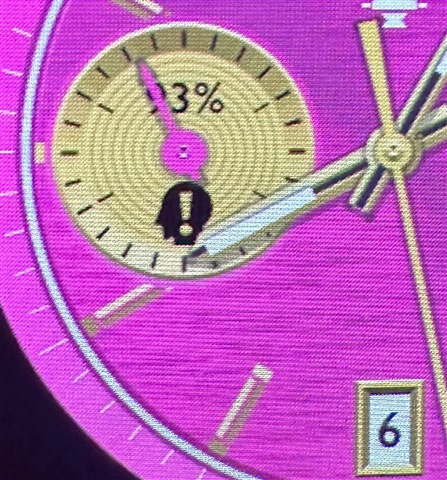For the last few weeks, I've noticed a serious battery-draining bug. Instead of updating once per minute, it's updating once per second constantly.
I'm using a watch face that makes it clear when the screen updates / paints:
- There's an option to show the "draw time" in milliseconds on this face, which means I can see each time it updates (even if the time doesn't change)
- The face has a built-in "burn-in prevention" that offsets the entire face a few pixels from the center with every paint (even if the time doesn't change)
I imagine most other CIQ watch faces don't have these features, so you'd never know they were updating when they shouldn't (and draining the battery). But I bet they all are doing this. I'm using the LUXE Relux Daytona (RLX) watch face. And I've seen this on the LUXE Carrera GAT, too. (Both are pretty popular with a few thousand downloads).
Occasionally, I'll look down at my watch without gesturing to wake it, and I'll notice it is updating every second when it shouldn't be. In low-power mode, it should only be updating every minute.
Here's a video of this bug in action.
Notice that every second, you can see proof that it is getting updated/painted:
- The entire face moves a little bit on the screen (the burn-in prevention feature on this watch face is causing this)
- You can generally see the red numbers on the left updating, which is a setting I enabled on this face that shows how long (in milliseconds) the most recent draw took
I intentionally took a really long video (over 60 seconds showing the bug occurring) so you can see that this isn't just a developer issue (painting the low-power mode when it's in high-power mode). I'm not interacting with the device for far longer than the 4-second timeout, and it's still going after 60 seconds.
I imagine this is why my battery life recently on my Epix Gen 2 pro (51mm) has been so disappointing.
I wonder if this has something to do with all the battery-draining posts lately?
Details:
- Device: Epix Gen 2 Pro 51mm
- Software: Version 15.77
- But I noticed this on prior versions, and it hasn't gone away with recent updates or device restarts, so I'm finally getting around to reporting this now
(I recorded another video back on Dec 14th with a different watch face and without the red "draw time", so it's been going on since at least then. You have to look a lot more closely in this video, but you'll see how the entire watch face is moving around every second relative to the screen because of the burn-in prevention feature working.)