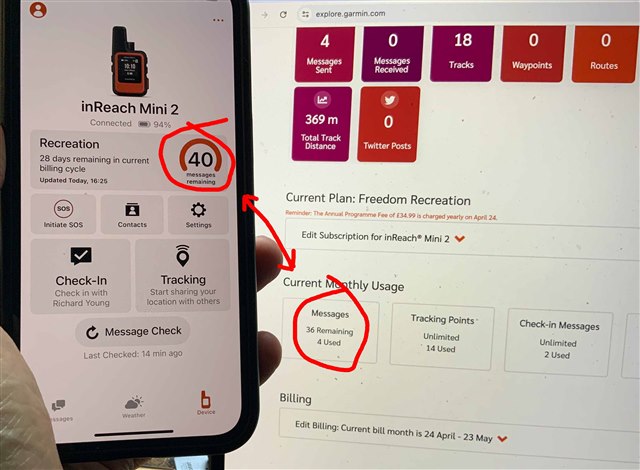New inReach Mini 2 user in the UK here. My understanding is that messages sent via the Garmin Messenger app will prioritise WiFi or mobile data first, and if those are unavailable, it'll use the satellite network and that message will count towards your monthly message allowance (I'm currently on the Freedom Recreation subscription). Information regarding that is here:
https://support.garmin.com/en-GB/?faq=lIdiveQnAV4rNLrT76QYW5&productID=893837&tab=topics
So I sent a few messages using the app to a family member from home, while connected to WiFI, and the app still says '40 messages remaining'. Great!
However, when I logged in to explore.garmin.com, it tells me I've used 4 of my allocated 40 message.
Can anyone shed light on this? Which is accurate, the website, or the app? Photo attached for reference.
Thanks.