My app records FIT data for a strength training session and uses addLap() method to differentiate between sets. The Lap data used to be available to users in Garmin Connect but no longer appears, see red arrow in image below.
Laps used to appear as can been seen in the second screenshot taken on the 7th April. This holds a lot of the essential information about the activity.
Why has this happened? When will this functionality be restored to its previous state? When will we have a method that specifically starts and stops a set in a strength training session?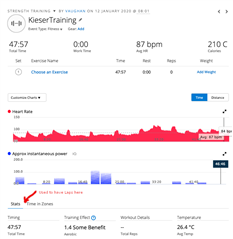
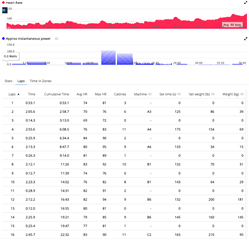


-

Nikeow
-
Cancel
-
Vote Up
0
Vote Down
-
-
More
-
Cancel
Comment-

Nikeow
-
Cancel
-
Vote Up
0
Vote Down
-
-
More
-
Cancel
Children