I have had two reports from users of the Edge 1030 Plus that when they run my weather radar widget on their device, the image is displayed with a blue hue over the image. One user has tracked down the issue only occurs when the device is actively recording a ride and provided these two pictures. Both users appear to be on FW version 2.30. So I don't know if this was fixed with version 3.0 or if this is something going on with the image processing server/GCM. See the pictures. I know I don't check for a running activity in my code and I only request and display the image as provided by the radar source, so I am at a loss as to how to troubleshoot this.
Activity not started (looks fine).
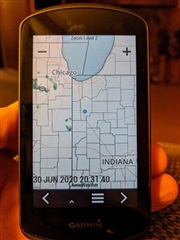
Activity being recorded (timer running)

