You can use RawData to
- observe battery usage.
- see raw data usually not exposed to the user.
PSX-8 displays RAW data, without any modification (e.g. no unit conversion) so sometimes you can see strange values and sometimes you can see bad values, well, RAW is RAW.
If you see:
- !!! it means device doesn't support it,
- --- it means - no data available (value is null) when RawDate has read it.




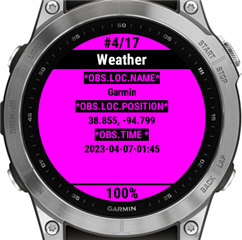
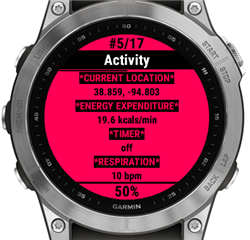





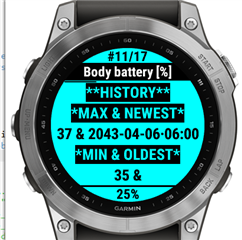

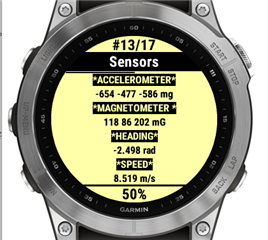


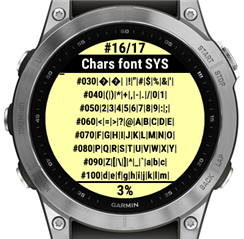
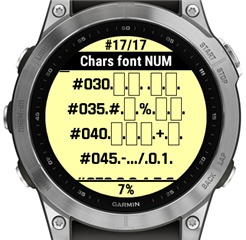
Settings
You can define properties in settings (using settings). Some options can be also (or only) changed on watch, use Menu command.
- Colors Data background;Data text;Header text;
- format: 3 hex numbers separated by semicolons and semicolon at the end
- default: 0xffffff;0x000000;0xffffff; (use it if you stop seeing data :))
- 1st and 2nd and 2nd and 3rd shouldn't be the same
- colors for your device
- Colors inversion (also on watch). You can use this feature to invert defined colors (e.g. from day mode to night mode). Test it, black will be white but sometimes inversion may surprise you.
- Open the recent section (also on watch). Use it to open on start section from the previous session.
- Size of font (also on watch), number:
- 0 - default from design
- 1 - 5 size (xtiny - large)
- Battery % marker/reset (only on watch). You can observe battery usage against two point: reset and marker. Usually after charging battery you use reset (this resetting both points) and use marker to observe usage in meantime.
Input events (button/touch/swipe):
- UP - showing
- the previous/last section of data(scrolling section mode)
- the previous/last page of section (scrolling pages of section mode)
- DOWN - showing
- the next/first section (scrolling section mode)
- the next/first page of section (scrolling pages of section mode)
- START/SELECT
- changing mode from scrolling section to scrolling pages (for multi pages section)
- turn backlight on, on some device additionally set backlight to 100%
- BACK
- changing mode from scrolling pages to scrolling section (for multi pages section)
- exiting from widget

