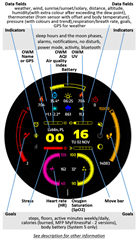https://apps.garmin.com/en-US/apps/b754fc6a-a5dd-4ff1-9397-db9020b3b25f
|
|
Q&A:
How to:
|
|
Errors. Data is downloaded when is older than 30 minutes. If data are not updated for a long time you can see:
In case of problem with data (weather, name, MFP...) first:
|
 |
Errors format |S,E,D| where:
|
|
Error numbers:
|
||