This is the support thread for the M2 watchface:
- App store link to M2: https://apps.garmin.com/en-US/apps/1b4e3210-8105-487b-9f3a-8d538e6fed55
- Link to M2 Designer: https://apps.garmin.com/en-US/apps/206c2756-5eee-47f2-a654-f32375dcbe02
JimAEgirson has created a Facebook group for designs here: https://www.facebook.com/groups/423319952037948
And this PDF files contains a quick visual index to the designs posted in this thread: >>> ForumProfiles1.pdf <<<

To create your own design or modify one, install & use the M2 Designer app on your watch. These are the steps you would go through:
- Optionally paste a text code into the "Profile Text" setting of M2 Designer & save the settings, or load one of your previously saved designs (either via the settings or the in-app menu).
- Run the M2 Designer app (found underneath your activities list) and create your design.
- Once you've finished, open the Garmin settings for M2 Designer.
- The text code in "Profile Text" will now represent whatever your design looks like, so copy the text code from "Profile Text" - and be careful to select the whole text.
- Close the settings for M2 Designer.
- Open the Garmin settings for M2 (watchface) instead.
- Delete any text that was already in "Profile Text" - this step helps to avoid potential problems
- Paste the text code into "Profile Text".
- Save the settings.
- Now when you view the M2 watchface it will show your changes.
A guide for accessing the Garmin settings is here: https://forums.garmin.com/developer/connect-iq/w/wiki/14/changing-your-app-settings-in-garmin-express-gcm-ciq-mobile-store.

Profile text for the default display = 01Ys2525111WDPO1011WwWO020Vc121VZ11WwXw03X7C11WwVd035C13NC13XDC19010000
------------------
Notes on 12-hour and 24-hour display options - see 4 posts down (with Oldest first) ...
See the latest posts by clicking newest (if it is visible just below) or using the page navigation (if visible at the very bottom).



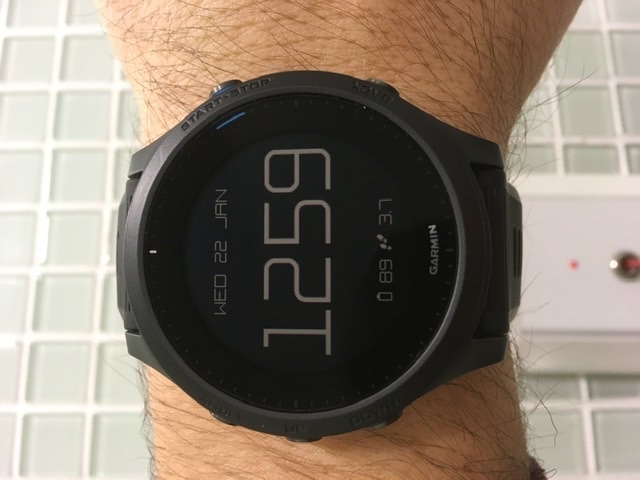
 I created a new version of the watchface that leverages the new number/letter capabilities. I have added the word MOVE to the bottom which will be made visible when the movebar alert is triggered at level 3. (Matches the switching of the steps icon over to the orange walking person)
I created a new version of the watchface that leverages the new number/letter capabilities. I have added the word MOVE to the bottom which will be made visible when the movebar alert is triggered at level 3. (Matches the switching of the steps icon over to the orange walking person)


