Colors can be configured via Garmin Connect Mobile or Garmin Express
Compatible Devices: ForeAthlete 235J, Forerunner® 230, Forerunner® 235, Forerunner® 630
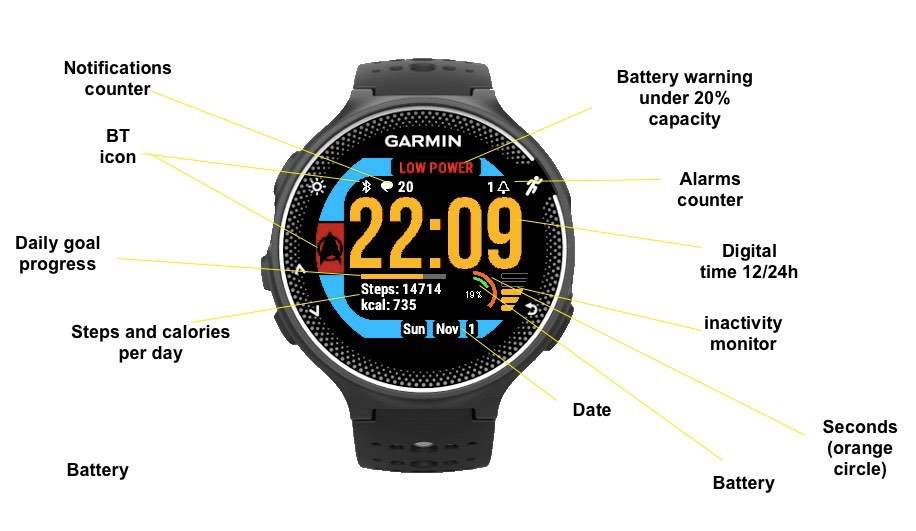
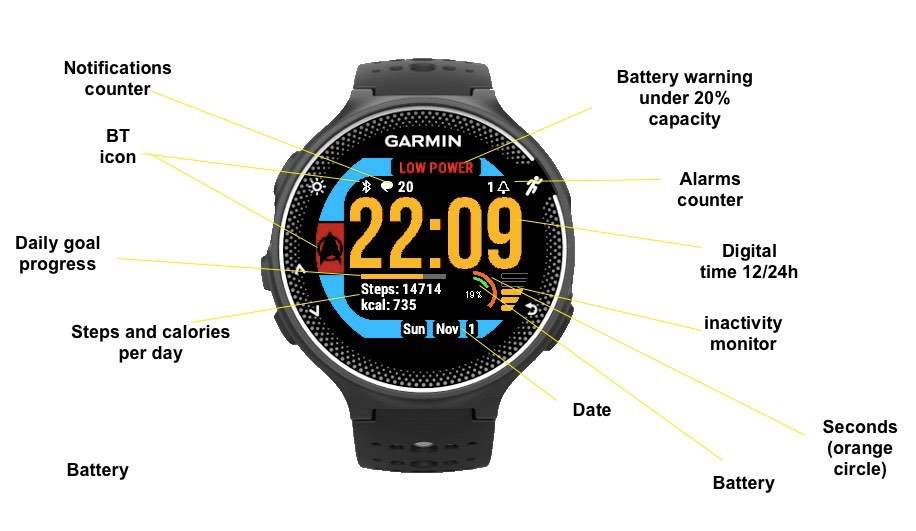
Any chance you'll adapt this for the F3 line?
Digital watch face for Star Trek fans. It is compatible with SDK 1.1.4 but some functions need SDK 1.2.1
Colors can be configured via Garmin Connect Mobile or Garmin Express
Compatible Devices: ForeAthlete 235J, Forerunner® 230, Forerunner® 235, Forerunner® 630
I cannot change colors via Garmin Connect Mobile (FR630)
I think about it.. :)
Can you tell me how the inactivity monitor works?
I see no rhyme or reason to how it works. Is it a short time period or the entire day? Sometimes it's full at the beginning of the day, sometimes at the end after a day of 15,000 steps. Other times it's empty at the end of the day. I can't deduce what the algorithm is.
Thanks!