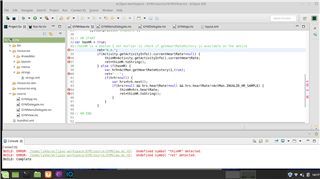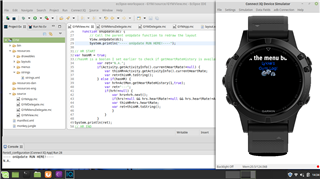Hi here
Recently i bought myself /moving from other brand) an Fenix5 watch; really like the idea that programming/customizing is possible.
I figured out, as with all coding stuff the learning curve can be hard to crack, so i started reading stuff about the monkeyC language.
I have experience from other languages (mostly Linux, BASH, and a little python), not much C stuff, but i like to learn through!
I installed the eclipse env., and have a working workspace now.
Well, i find it hard to understand where and what to put inside the different files, and how to use the structure.
By this i mean stuff like ::
function initialize
function onLayou
function onShow
function onUpdate
etc... etc..
I tried putting some Println stuff inside, and i see how things are triggered when using watch on simulator, but i can't seem to get further, and therefore i ask for help here to get going.
What i would like to make, is an watchapp, which should be a simple Gym-Log. The app must do the following ::
At load/start, show my SPLASH image  (Yes i know! not pro., but just for a start now
(Yes i know! not pro., but just for a start now )
Start the session, stop the session, where user is asked whether to save, resume etc.. just normal stuff here.
The layout should be 4 fields, 1. field "timer", 2. field "actual pulse", 3. field "temperature", 4. field "actual time"
If possible, user should not have possiblilty to change layout, actually i like user to have no possiblities to change anything (this app is intended for myself mainly)
When session is done, and user have saved session, i like the session (if possible) to be saved as "Strenght training"...
Anyone help me to get further from here ???
Rgds; Jesper