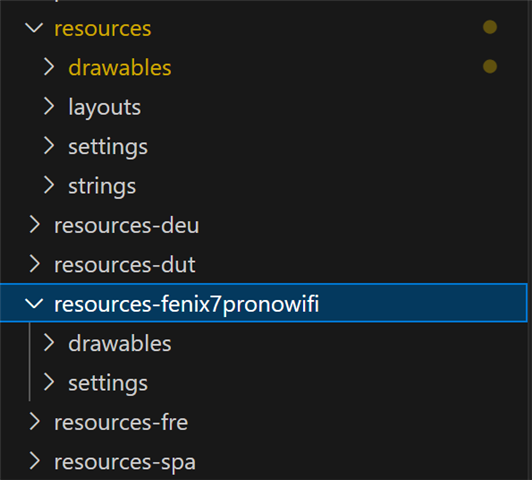I can't get resource overriding to work for device nor from jungle references.
What I want to do is to override drawables and settings for selected mip devices. So I included this code to the jungle file:
* I have problems posting to the forum again so I'll try to post the image in the first reply