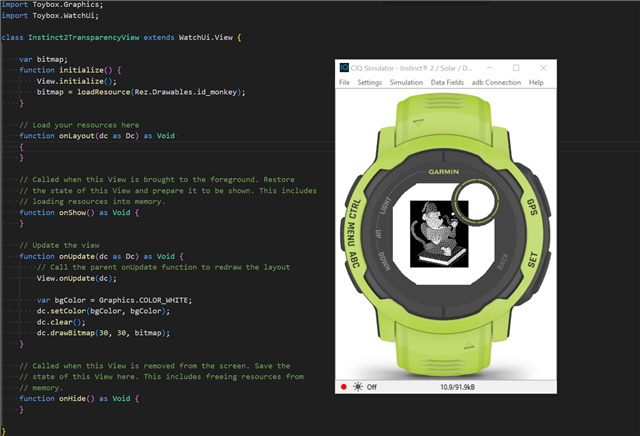Hi,
Could you please advise me on how to display a semi-transparent image on a B&W display (e.g. Instinct 2)? I've tried everything I could think of, but after hours of attempts, I haven't made any progress… Either it's not possible, or I just don't know how to do it.
I was even hoping that combining two images rendered on top of each other (one with white + transparent color and the other with black + transparent color) might work, but I wasn't successful.
But I guess it must be possible somehow, because bitmap fonts are transparent.
However, I have only tested it in the simulator, not on a real watch—maybe that's the difference...
Thanks a lot.
STeN
Some results: