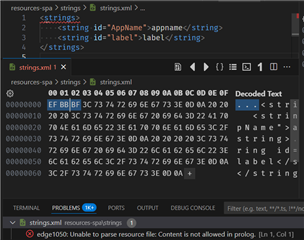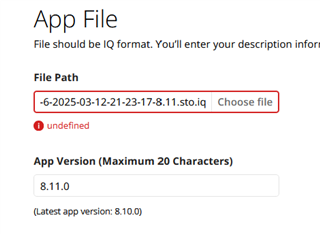I have just installed SDK 8.1 having previously been using 7.4.3 up until this point my various watch faces and projects have been compiling and running without any issues.
As part of the installing the new SDK the SDK manager seemed to download new device files as well (this may be key?)
Now when I try to build the watch face for a Descent MK3 43mm device in Visual Studio Code I get an error:
ERROR: descentmk343mm: C:\Users\pbeesley\OneDrive\Personal\eclipse-workspace\GMT4M2\resources-deu\strings\strings.xml: Unable to parse resource file: Invalid byte 1 of 1-byte UTF-8 sequence.
Oddly if I try to do the build in Eclipse I get a different error:
BUILD: ERROR: Unable to parse command line arguments: Unrecognized option: -c
The resource file that it is highlighting as in error in a language file and it does not like the <strings> tag for some reason although nothing ahs changed. In Eclipse it suddenly appears that the -c option to tell it which device the build if for is no longer valid?
If I switch back to SDK 7.4.3 and then build and run for Descent MK3 43mm the watch face works fine once again, although it is using API 5.0.0. When I do a build for Fenix 8, which was previously working, I get the following error:
ERROR: Device 'fenix843mm' requires API Level '5.1.0'. The current SDK supports up to API Level '5.0.1'. Try updating your SDK using the Connect IQ SDK Manager.
If I use the Eclipse IDE instead then the Descent MK3 build works however I cannot initiate a Fenix8 build as the 'Chose a Target API Level' dropdown is 'blank'.
Any ideas on what to try next or what I might suddenly be doing wrong?
Thanks