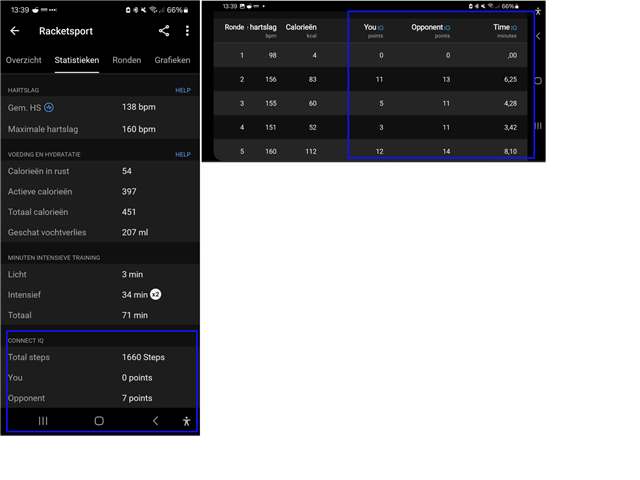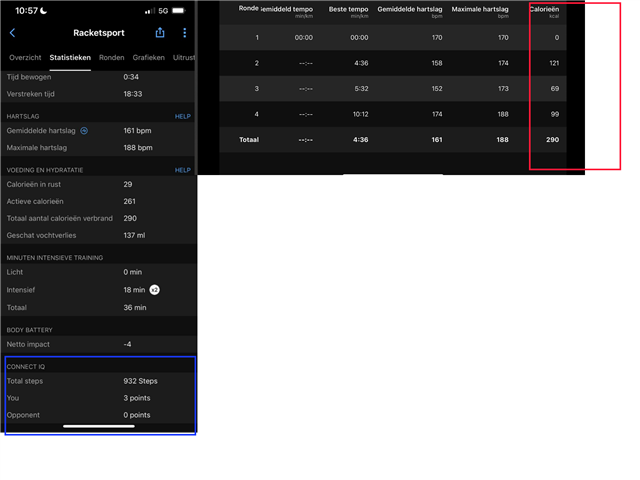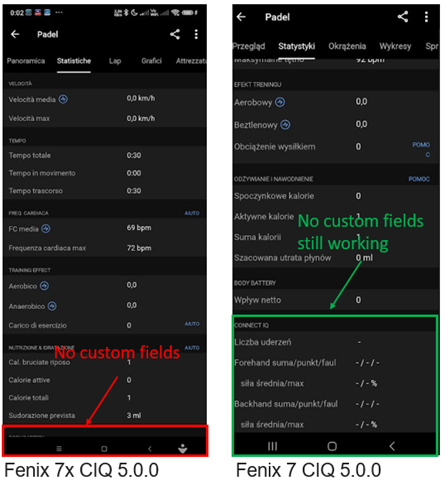I've got an app in the appstore Squasht It!, and at some point my Connect IQ fields stopped working. As in they won't show up anymore in the phone app.
And it seems to only be broken on the newer versions of the api. I've got a Venu 2 with api level 4.2.4 and I've got no problems but a friend of mine has a venu 3 and he has api level 5.0.0 and for him they're not registering anymore.
And for the life of me I can't figure out how to fix this. I've updated to the latest SDK and it does work when I create the fit file from the emultator.
Hope somebody can help me out. Since more people are starting to ask me what's wrong.