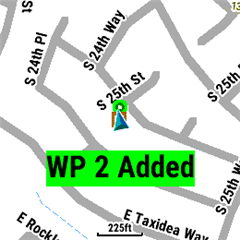Hi everyone,
I am getting random crashes in my app, that are not triggered by any user interaction.
The app is based on the Comm sample, I am sending the heartrate to an android app.
I do not do anything unusual in the onUpdate method, nor in the onSensor / onPosition methods.
When the app crashes, it seems that only the MapTrackView is crashing - it is blinking IQ!, but my menus are still operational (although
Any ideas on how to approach debugging of such issues?
My onSensor/onPosition/onUpdate methods: