Hey folks, the Complication examples in the Core Topics documentation doesn't really help you build an end-to-end demo.
So, with the help of others here, I've prepped two Complication samples for System 6 devices that;
- Subscribe to Complication callbacks, and display their data in a watchface, and
- Pressing them within a bounding box (onPress) to launch the Complication widget.
This code deals with square press bounds;
https://github.com/sunpazed/garmin-complicate
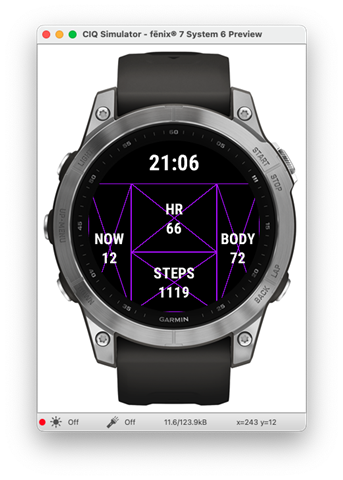
While this one deals with round press bounds;
https://github.com/sunpazed/garmin-complicate-circle

Pick whichever works for your design or approach.
Here's a video of what the "onPress" does with one of my watchfaces;
https://www.youtube.com/watch?v=Gp-m-2xvfM0
The "onPress" doesn't do anything yet, but hopefully we'll see this change with a new SDK or firmware update in the future.
Happy to hear any feedback, and please contribute / improve these code samples for everyone.

