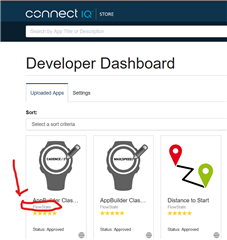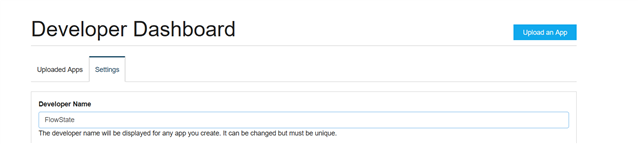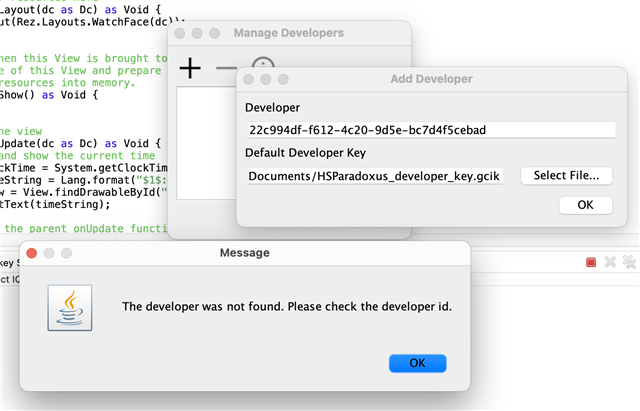Hello Everyone,
I've read this post: https://developer.garmin.com/connect-iq/core-topics/exception-reporting-tool/, which tells me to go to apps.developer.com.
I've looked through the forum posts with "Developer ID" in them, and yet, I don't see an answer.
I've signed in and there's nothing resembling developer ID there:
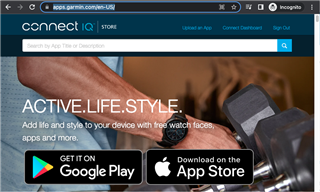
Once again, this is some sort of puzzle that should not be a puzzle, should it?
Say, would it make sense to have this information on the New Developer FAQ (https://forums.garmin.com/developer/connect-iq/w/wiki/4/new-developer-faq), but there's nothing of that sort there.
And then to set up an IDE — there's no instructions in one place. I wonder why this is so. Site usability seems to be broken in more than one way.
Kind regards,
H. S. Paradoxus