The Connect IQ 3.1 introduces the new Exception Reporting Application (ERA) for Connect IQ. The ERA lets you see crashes logged on user's devices for the past 30 days, making it easier to identify issues and resolve them. Even though Connect IQ 3.1 is still in beta, you can already use the ERA to get crashes for published apps.
Once you have set up Connect IQ 3.1, you can launch the ERA from the Connect IQ Eclipse plugin
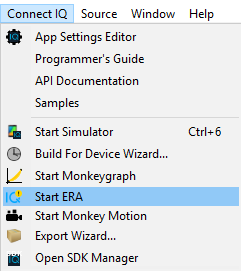
The ERA was designed to support multiple apps under multiple developers. You can add a Developer under Settings | Manage Developers.
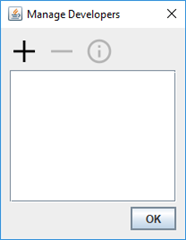
Hit the + to add your developer account. To add your developer account you'll need your developer id, which is in the app store URL when you click on your developer name. You also need to add a default developer key, which is used to authenticate your account.
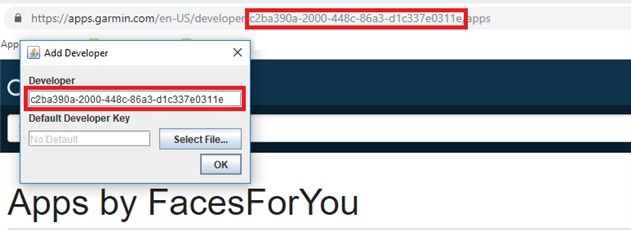
Hit Ok. The ERA will validate your apps.

Hit Ok to return to the main view. From here you can switch between apps, and see crash logs for each app. Crashes can be sorted by the file they came from, by number of occurrences in the past 30 days, by most recent, and other ways. You can mark crashes as read after you patch them as well.
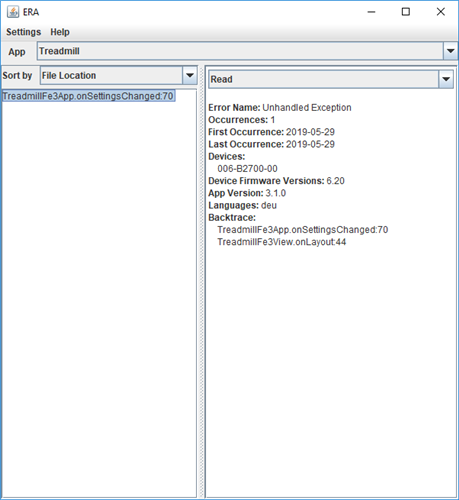
The ERA should make it much easier to understand what's happening with your apps in the field and accelerate your ability to patch and deploy updates to your customers. Try it today and see what logs are waiting for you.
